Virtual TimeClock
Discover Virtual TimeClock, employee time clock software that simplifies time tracking and streamlines payroll. See why thousands of businesses trust Virtual TimeClock for accurate, efficient, and hassle-free employee timekeeping.
Effortless Time Tracking for Any Business
Revolutionize how your employees clock in and out. Simplify timecard management, increase payroll accuracy, and efficiently manage your workforce. With Virtual TimeClock, workers effortlessly record arrivals and departures with a simple click on your Windows PC, tablet, or macOS computer.
Empower your team and reduce HR burden with employee self-service to review timecards, PTO, and request corrections. Our clean, intuitive interface makes the Virtual TimeClock app incredibly simple to set up and use for all your employees, regardless of technical skill.
- Central Time Clock Station: Quickly set up Virtual TimeClock Basic or Virtual TimeClock Pro in your break room or near an employee entrance as a single time clock station with convenient shared access.
- Individual Workstation Access: Deploy our Network Edition on multiple computers, allowing employees the flexibility to clock in and out from their desk or a shared time clock station.
- Centralized Management: With Virtual TimeClock Network Edition, enjoy easy, centralized administration with real-time employee status, timecard management, and reports from any installed computer.
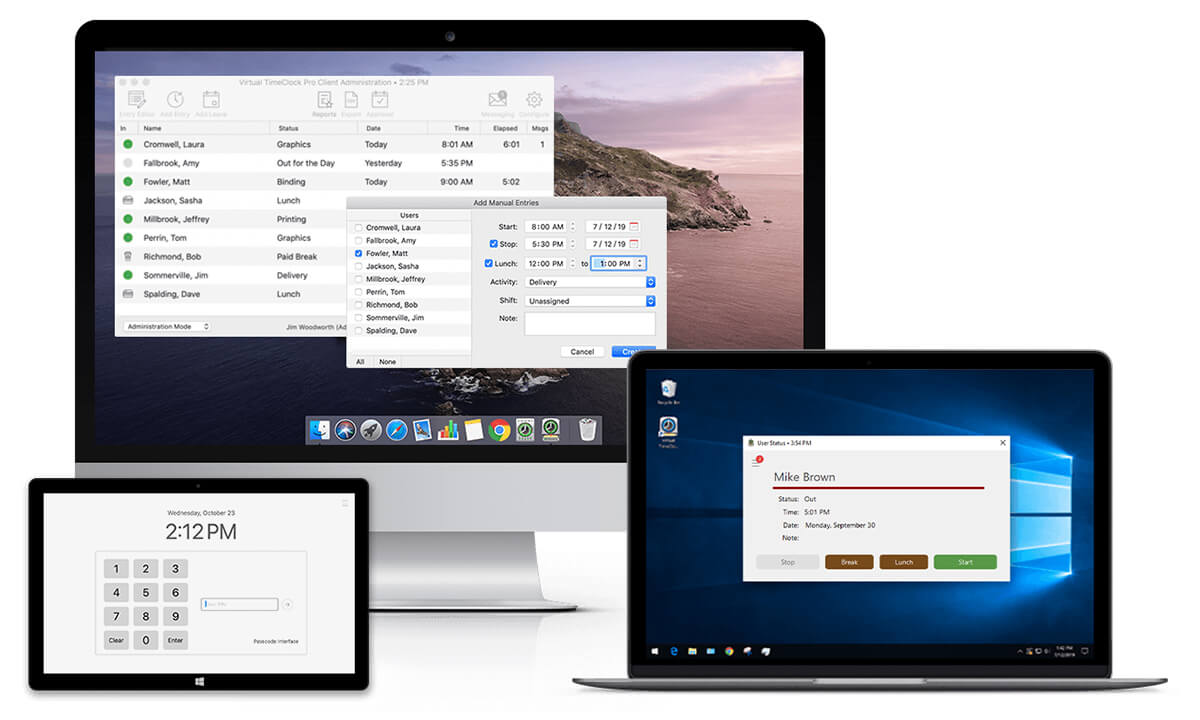
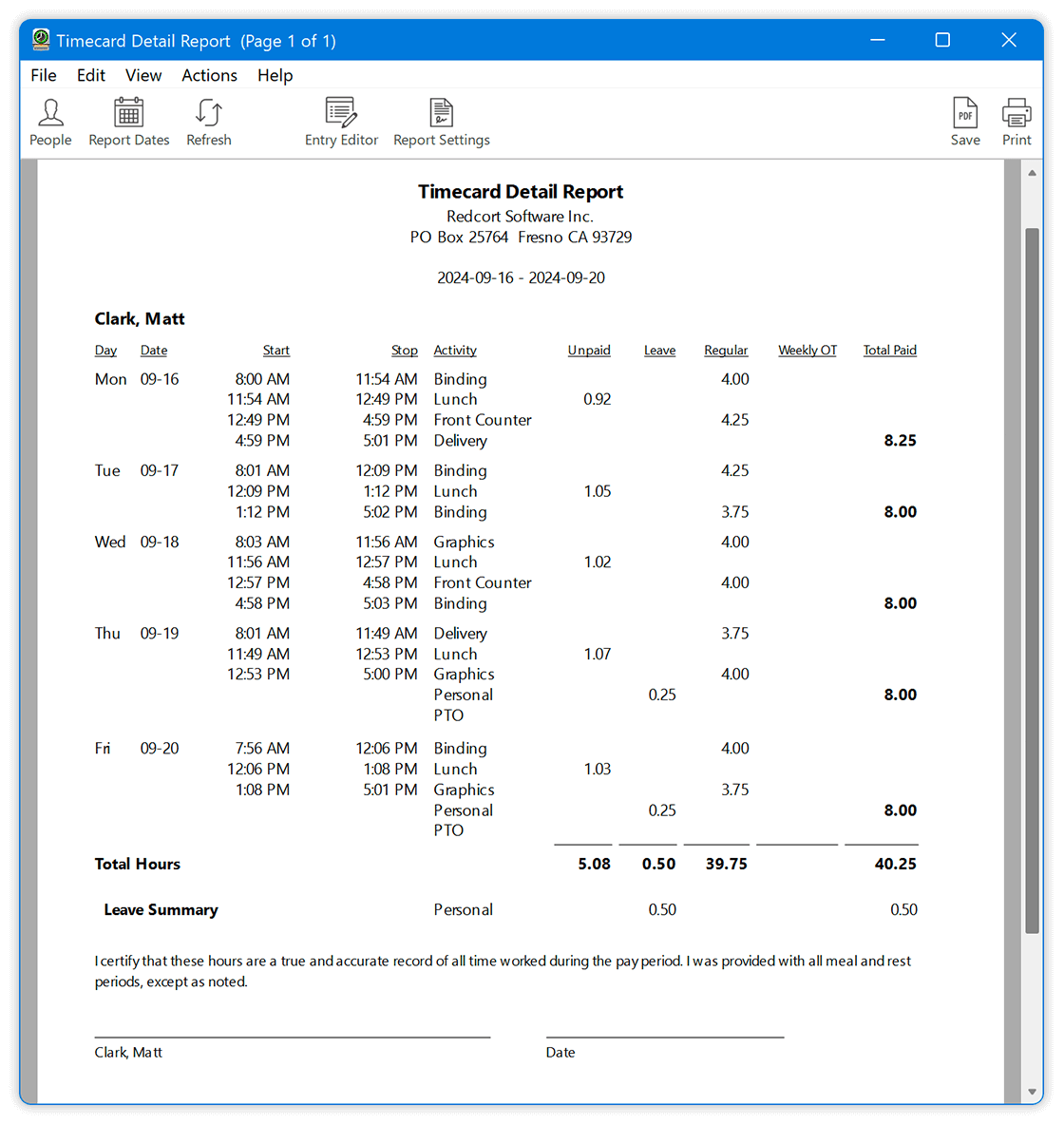
Accurate Time Cards & Stress-Free Payroll
Say goodbye to manual errors and the endless chase for missing timesheets! Virtual TimeClock provides real-time, impartial tracking, giving you complete confidence in your payroll processing. Key features include:
- Real-Time Clock-Ins & Outs: Eliminate guesswork and ensure absolute payroll accuracy with precise time records.
- Automated Break & Lunch Tracking: Easily set up rules to limit paid minutes per break or per shift, ensuring compliance. Effortlessly total unpaid rest periods to verify governmental compliance.
- Instant Overtime Calculation: Timecard hours and overtime is automatically totaled, making review, printing, and approval of timesheets incredibly easy for both employees and managers.
- Automate PTO Accruals: Easily track employee PTO, holidays and sick leave with substantial benefits for your business and employees.
- Seamless Payroll Integration: Enjoy effortless, error-free transfer of employee timecard hours and PTO directly to your payroll service.
- Peace of Mind & Data Confidence: With Virtual TimeClock, you gain the confidence of knowing every minute is tracked impartially. Built in controls eliminate buddy punching and time theft. Accurate, detailed timecards are always at your fingertips, making payroll smooth and stress-free.
One-Time Purchase. No Monthly Fees!
Enjoy substantial savings when you invest in a powerful, reliable employee time clock solution that is yours to keep, forever. A single, straightforward purchase of Virtual TimeClock provides a robust system for tracking employee time with significant advantages:
- Customers Love It: Virtual TimeClock is rated 4.8 out of 5 stars based on 262 verified reviews on Capterra!
- No Monthly Subscription Fees! A perpetual license means true software ownership. You own the right to use Virtual TimeClock indefinitely – you're not just renting it.
- Fixed One-Time Cost: Know your core software expense upfront. Avoid the increasing fees and long-term commitments associated with online time clock subscriptions.
- Increased Security & Control: Your sensitive timecard data remains secure and in your custody. Eliminate the risk of losing historical data that's tied to a third-party online service in the cloud.
- Exceptional Long-Term Value: Virtual TimeClock offers a cost-effective alternative that quickly pays for itself through increased payroll accuracy and lower administrative overhead.
Virtual TimeClock's one-time purchase brings competitive advantages not found in online employee time tracking subscription services.
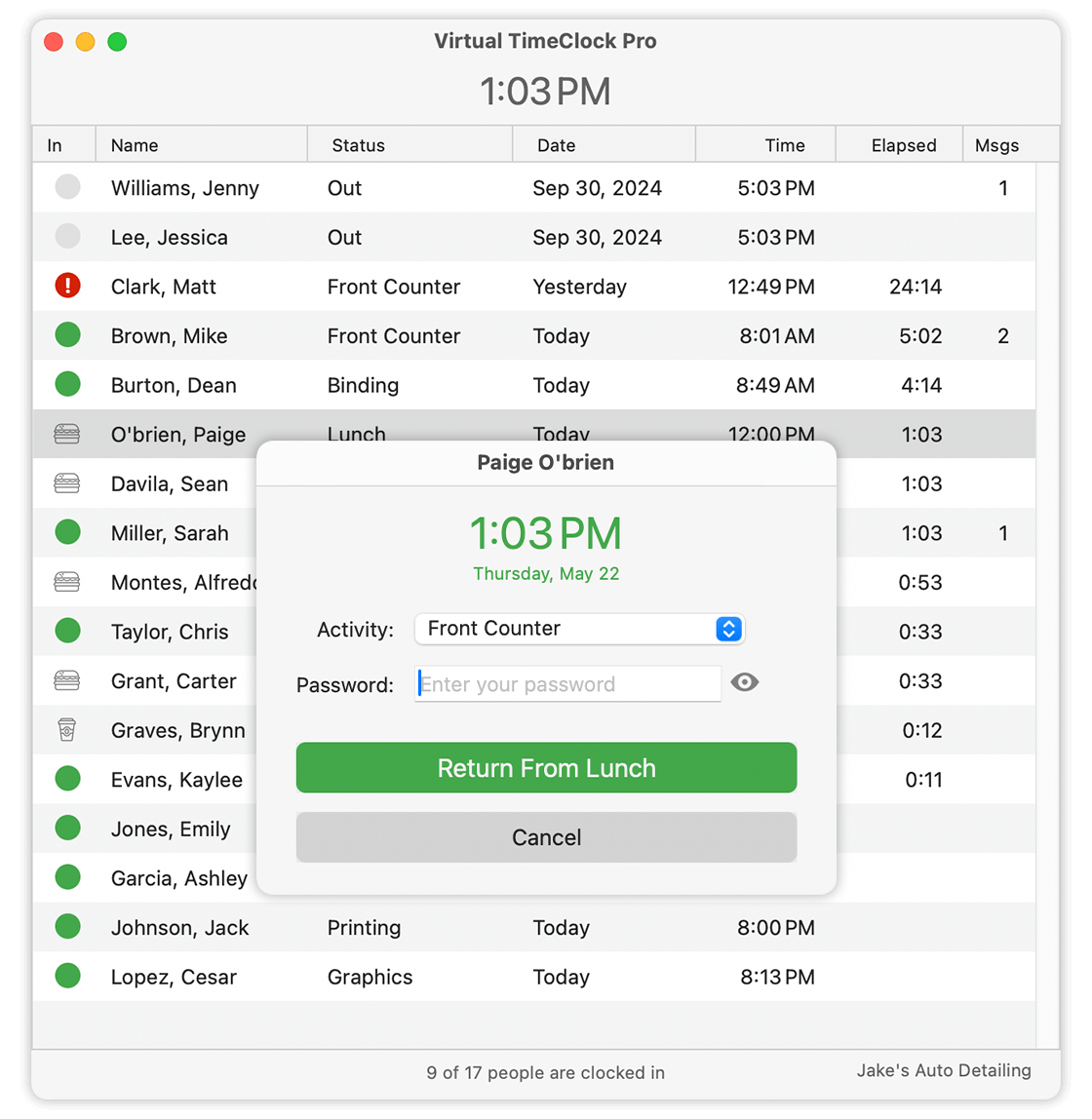

Backed by a Company You Can Count On
Redcort Software Inc. – Your Trusted Partner for Over 30 Years.
We are headquartered in central California where we proudly design, develop, and support Virtual TimeClock software. Our dedicated California-based team has been committed to creating innovative, intuitive employee time clock software that businesses trust and love since 1986.
See what our customers are saying: Check out user reviews!
From setting up your free trial to mastering a new feature, our friendly customer care team is dedicated to making time tracking simple and efficient. We ensure you have the support you need to manage your employee timecards with absolute confidence.
What's New in Virtual TimeClock 25?
Virtual TimeClock 25 delivers a completely rewritten team messaging system designed to make communication simple, organized, and secure. The redesigned interface provides a familiar, email-style experience in a spam-free, work-specific, messaging environment.
Users can now easily highlight unread messages, save drafts, forward or print multiple messages. The new BCC feature allows administrators to copy messages privately or send announcements to large groups without reply-all clutter.
New messaging permissions give business owners and managers fine-grained control over who can send and receive messages. Messaging can be enabled or restricted by Group, allowing open team communication, one-way announcements from management, or group-specific privacy as needed.
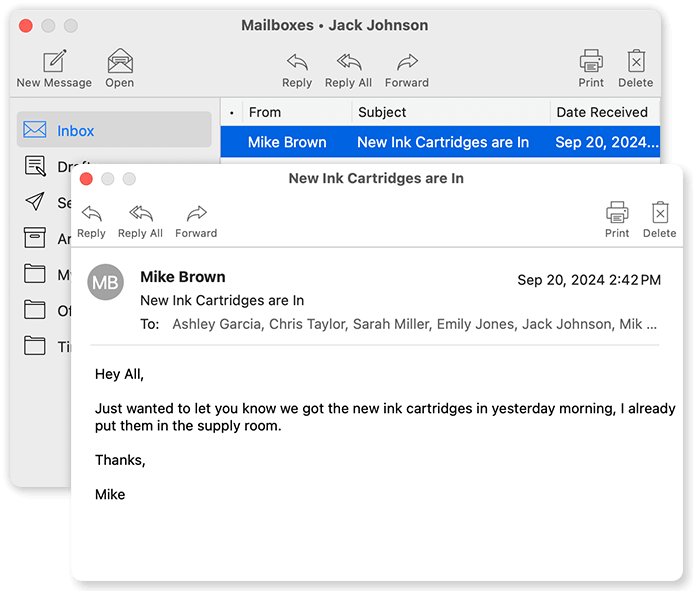

Ready to Simplify Your Time Tracking?
Experience the power, ease, and reliability of Virtual TimeClock 24 for your business. Eliminate manual errors, streamline payroll, and gain complete confidence in your timekeeping processes.
Questions? We're Here to Help!
Our friendly, California-based team is ready to assist. We can answer your questions, demonstrate key features, and help you determine the best employee time clock software for your unique needs.
- Call us weekdays 8 AM - 5 PM Pacific at (559) 434-8544.
- Or reach out with a message anytime.
- Get an Evaluation Kit with edition comparisons, pricing, & report samples.
- Buy Virtual TimeClock. One time Purchase - no monthly fees.