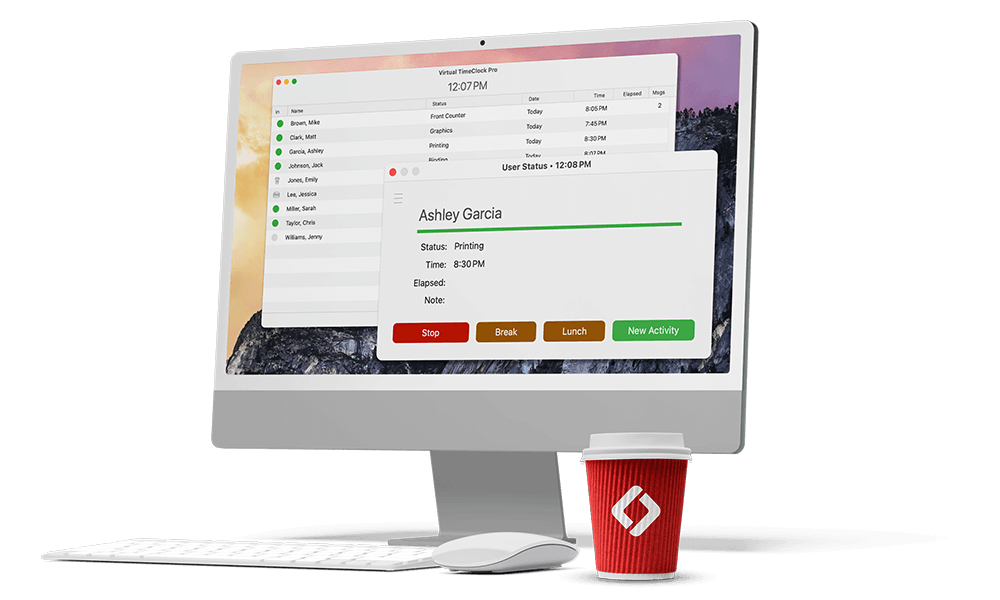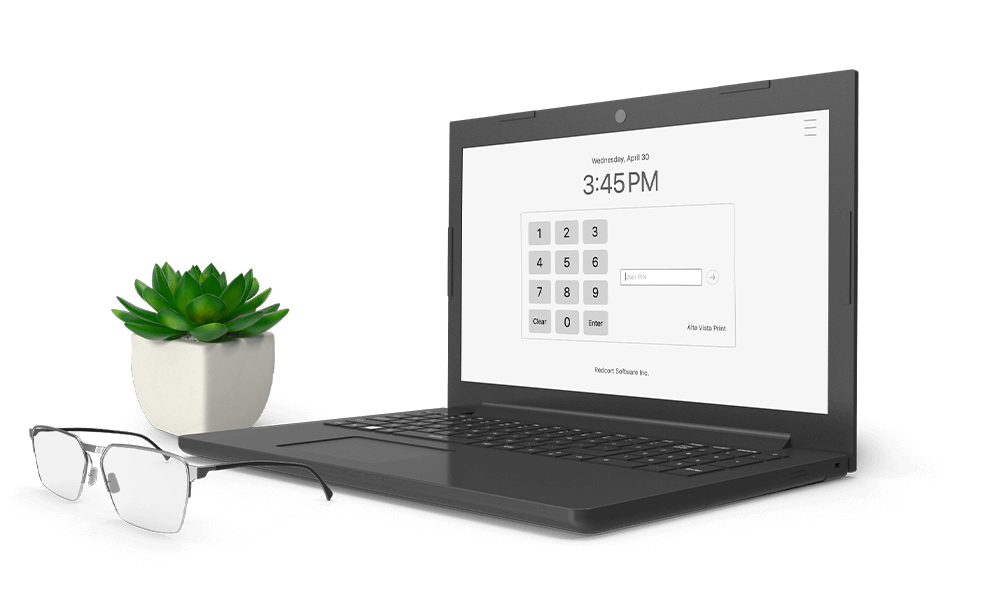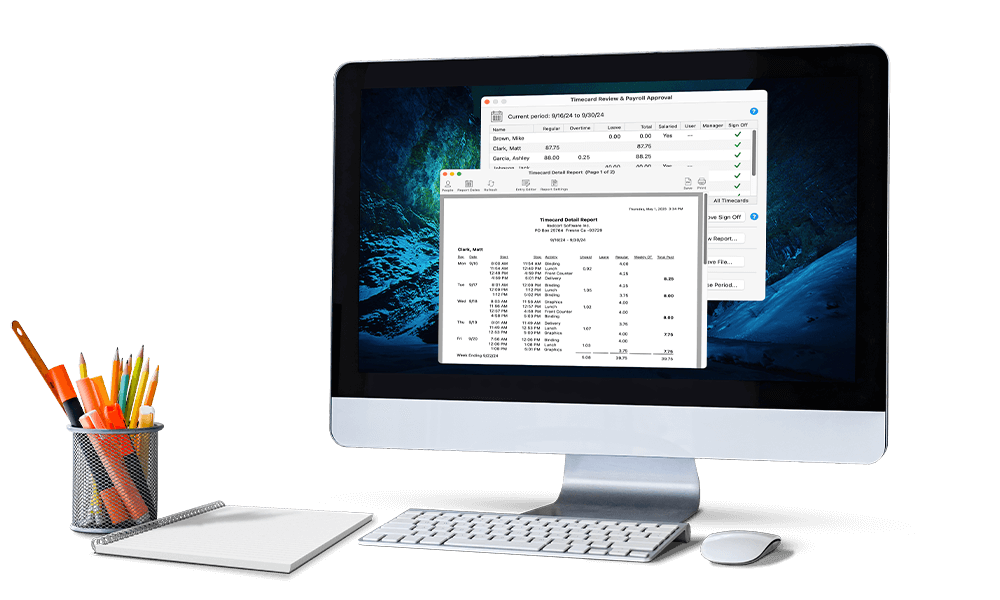Control Your Overtime Costs
Virtual TimeClock's powerful overtime rules and intelligent alerts empower you to effectively manage labor costs and helps ensure compliance with labor laws.
Try It for Free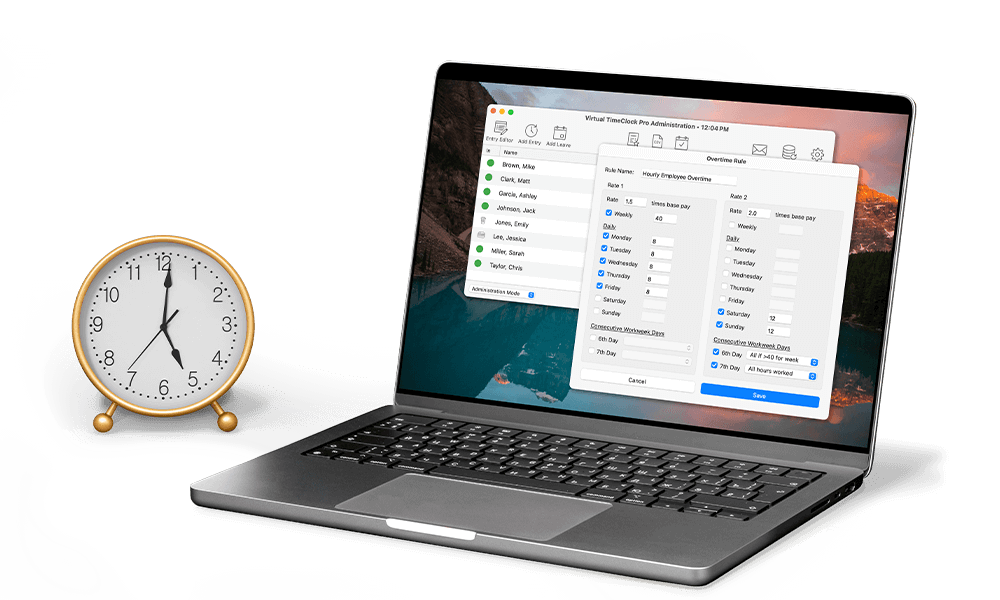
Powerful Overtime Tracking & Controls
Managing overtime for your non-exempt hourly employees has never been easier. Virtual TimeClock makes it effortless. Even salaried employees classified as non-exempt can log hours exclusively for accurate overtime calculation. Our powerful automated rules apply time-and-a-half and double-time pay on both daily and weekly bases, with full support for complex 6th- and 7th-day overtime regulations.
By enforcing predefined work-hour limits and preventing unauthorized overtime, Virtual TimeClock helps businesses significantly reduce payroll costs. Real-time tracking gives management the tools to proactively monitor employee hours, keeping overtime under control and payroll expenses in check.
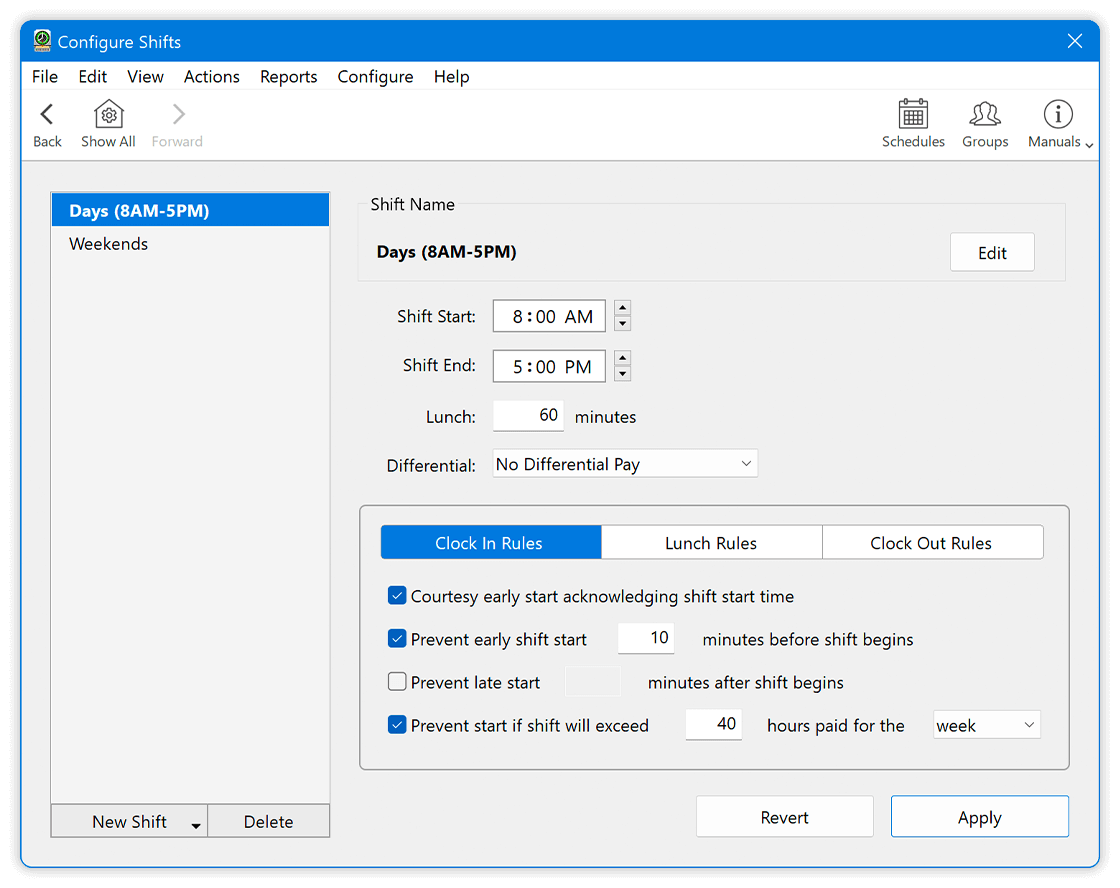
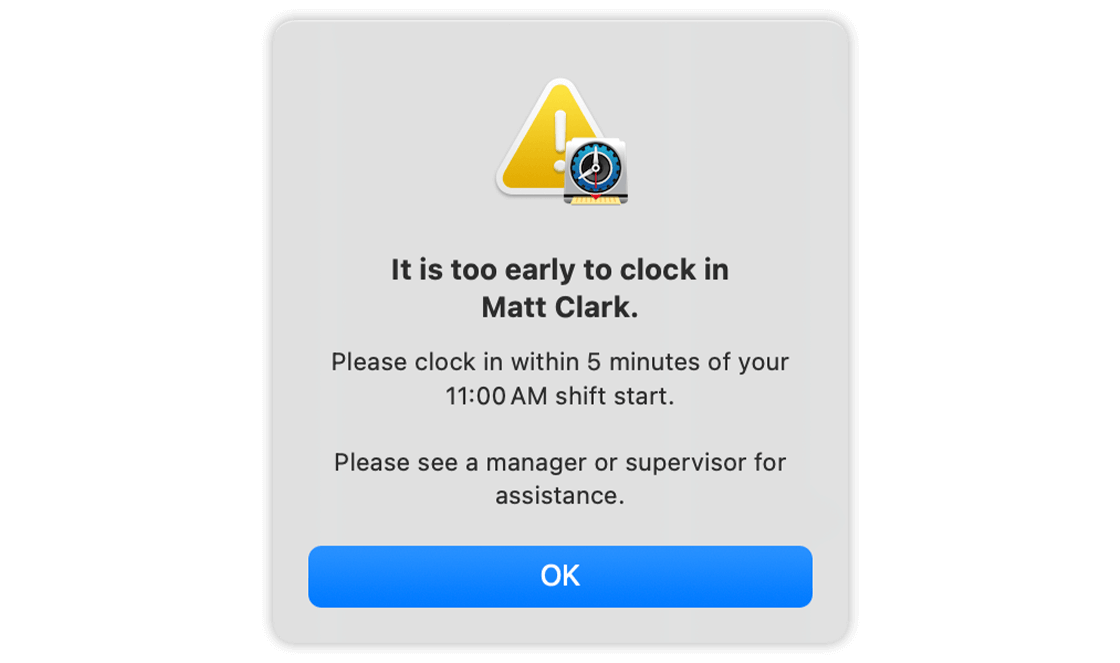
Restrict Early & Late Punches to Save Costs
Our intelligent shift rules ensure employees only clock in at their scheduled start time and clock out at their designated end time, unless explicitly authorized.
By strictly restricting early and late punches, businesses can prevent employees from accumulating those extra paid minutes that add up, effectively reducing unnecessary overtime costs and tightening your budget.
Courtesy Clock In & Out: Fairness & Accuracy
The Courtesy feature ensures employees accurately record their actual time worked, even when their clock-in or clock- out doesn't perfectly align with their scheduled shift.
Employees might take a call or engage in personal conversations after their shift ends, or arrive early/stay late to avoid lines at the time clock during busy periods. This feature ensures a smooth, stress-free experience for your team while allowing them to accurately record their actual time, promoting fairness and preventing unearned overtime.
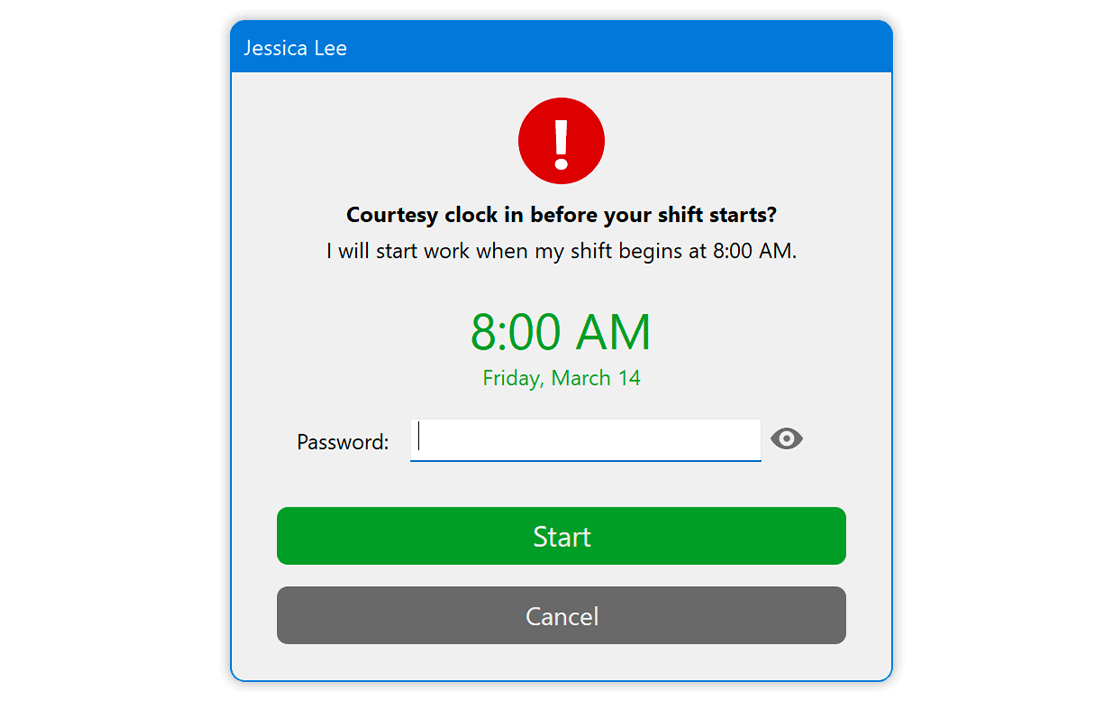
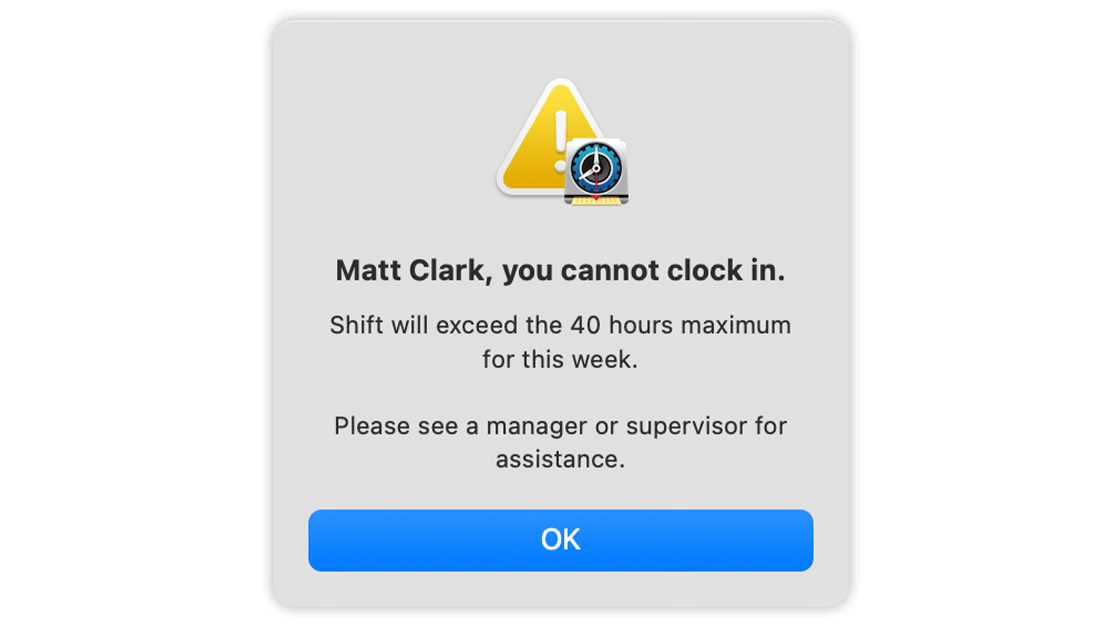
Restrict Hours Worked to Prevent Overtime
Virtual TimeClock shift rules can proactively prevent employees from clocking in if doing so would exceed their maximum allowed hours for a week, month, or any defined payroll period.
This proactive approach gives you direct control over overtime costs while ensuring strict compliance with company policies and labor laws, keeping employees consistently within predetermined work-hour limits.
Effective Time Rounding for Payroll Accuracy
Time rounding in Virtual TimeClock is a simple yet powerful way to control overtime expenses. By standardizing clock-in and clock-out times, it prevents those small increments of extra time from inflating payroll costs. Without rounding, just a few extra minutes each shift can accumulate significantly over weeks, leading to unplanned and expensive overtime.
By rounding to the nearest designated increment (e.g. 15 minutes), employees who clock in slightly early or clock out a few minutes late won’t accumulate unnecessary paid time. This ensures payroll calculations remain fair, consistent, and predictable, helping businesses manage labor costs effectively.
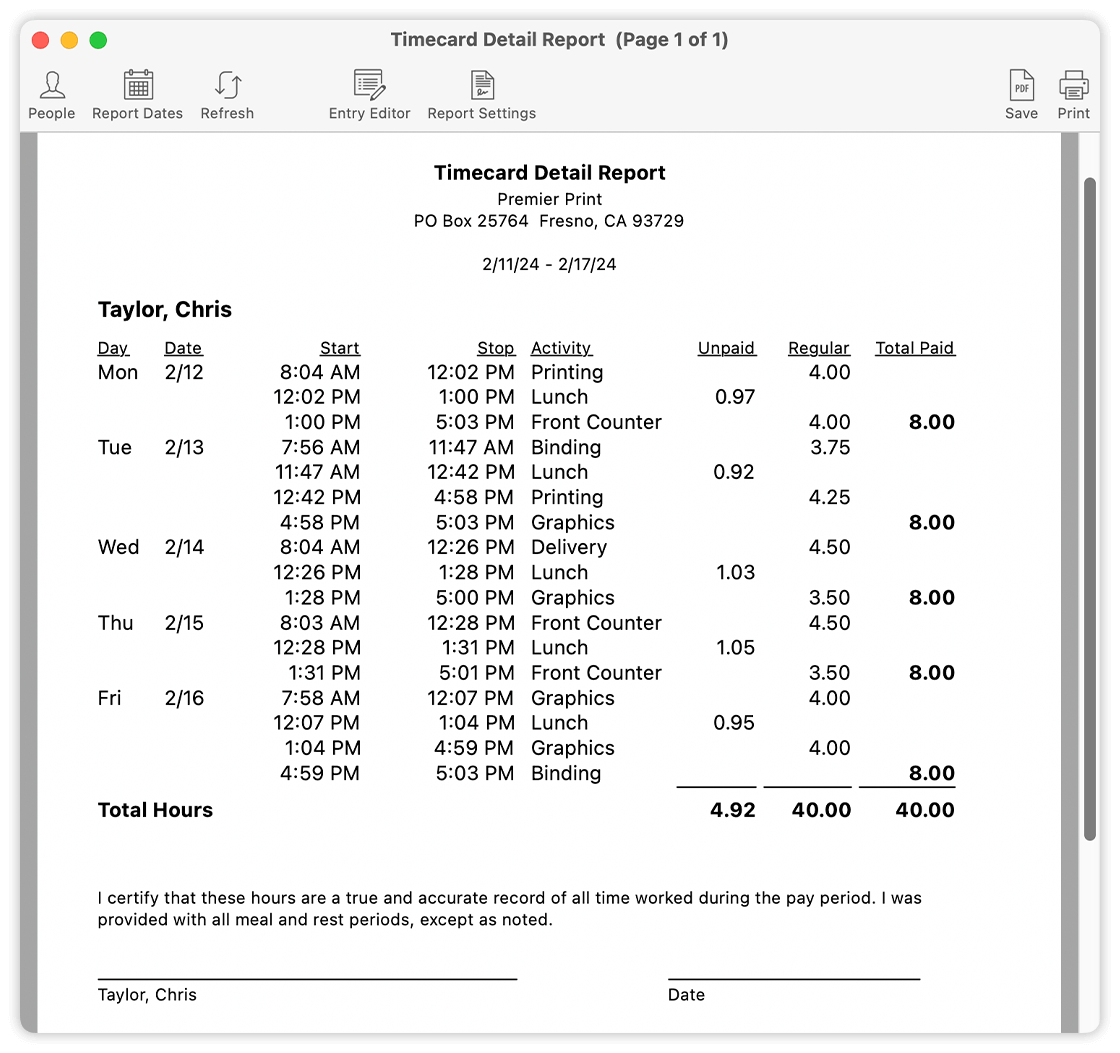
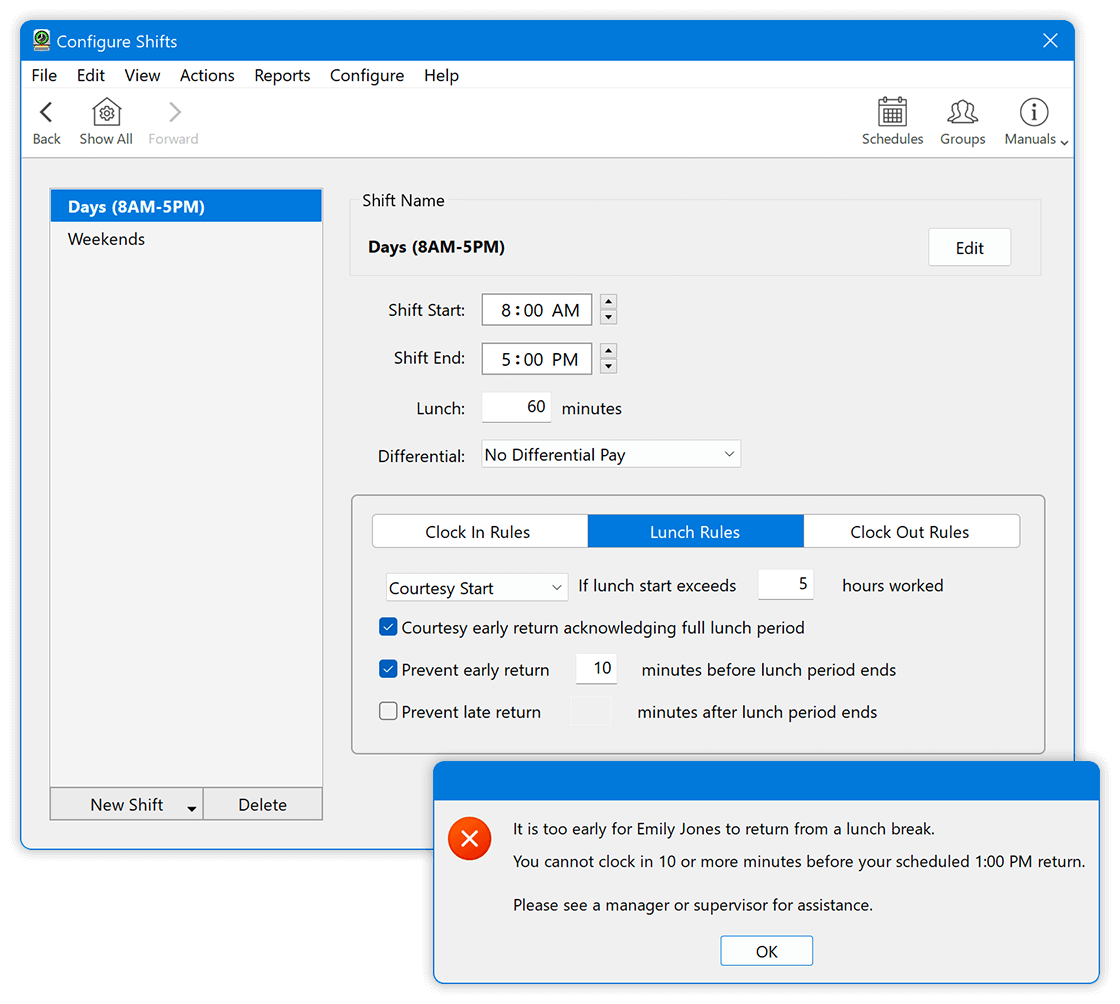
Ensure Full Lunch Breaks & Compliance
Virtual TimeClock’s shift rules require employees to take their full, mandated rest periods before clocking back in to resume work.
Without proper break enforcement, employees may unintentionally exceed their scheduled hours, leading to unauthorized overtime and unnecessary payroll costs. By ensuring full rest periods, Virtual TimeClock helps control labor expenses, improve compliance, and prevent unwanted overtime.
Many labor laws mandate that employers provide specific rest and meal breaks, and non-compliance can lead to costly fines, lawsuits, or penalties. Virtual TimeClock helps enforce these policies automatically, ensuring compliance and mitigating legal risks for your business.
Controls Days & Shifts Worked
Schedule Enforcement in Virtual TimeClock is another key feature to reduce overtime expenses by ensuring employees work only within their assigned hours.
Virtual TimeClock can monitor time clock usage for employees with fixed schedules, ensuring they do not work outside their designated days or shifts. It also prevents employees from exceeding their assigned hours without prior approval, effectively controlling labor costs and ensuring strict adherence to company policies.
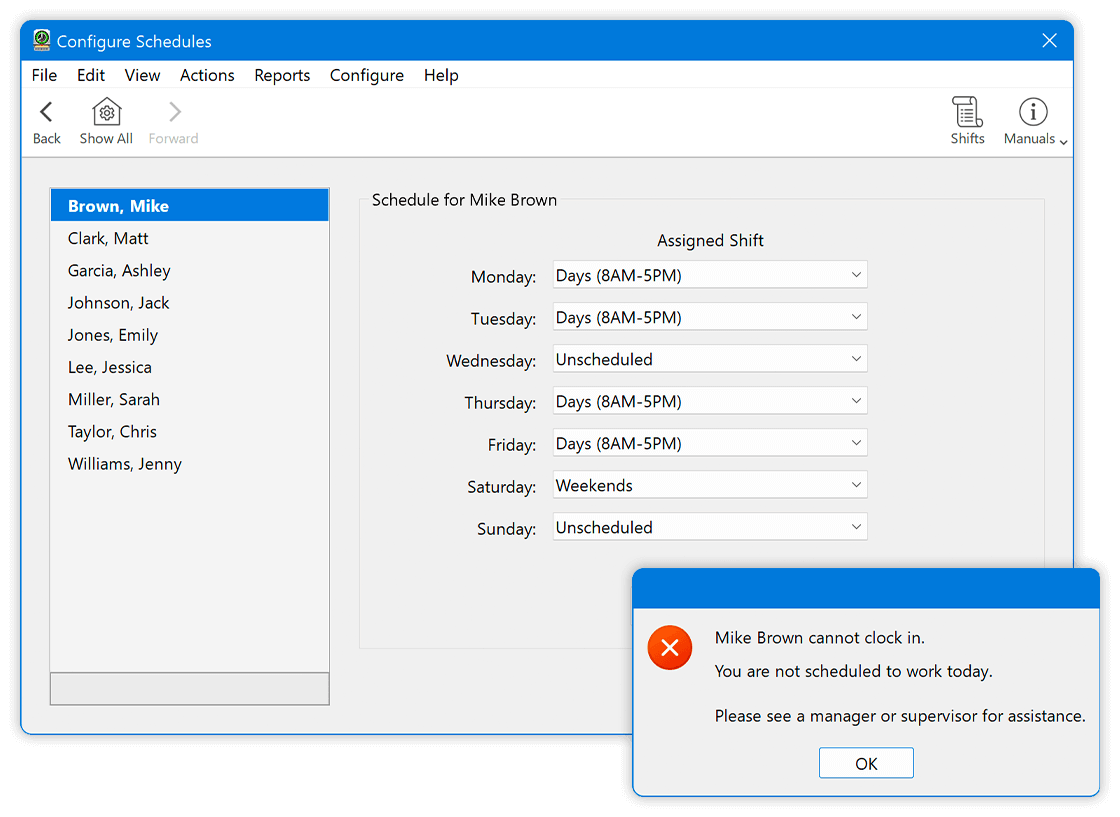

Take Control of Your Overtime Costs
Ready to proactively manage and significantly reduce your overtime expenses while ensuring complete labor compliance? Virtual TimeClock gives you the intelligent tools to keep payroll in check and operations running smoothly.
Got Questions? Let's Connect! Our dedicated California-based team is ready to provide personalized guidance. We're here to answer your questions or show you a live demo.
- Call us weekdays from 8 AM - 5 PM Pacific at (559) 434-8544.
- Or reach out anytime. We'd love to help!