We've heard from a number of Virtual TimeClock users who are looking for a way to track time off related to the COVID-19 outbreak, in keeping with the Families First Coronavirus Response Act (FFCRA) published by the US Department of Labor1, including the Emergency Paid Leave Act of 2020 (EPLA). This support blog will explain how to easily track these hours, whether they will be paid or unpaid hours.
1. Create a COVID-19 time off category
The first step is to create a new leave category specific to COVID-19. For steps on creating a new leave category, review our Setting Up Leave Categories Knowledge Base article. If you will be paying employees for time off related to COVID-19, leave the calculation to Paid. If you simply need to track these hours but will not be paying workers for these hours, change the calculation to Unpaid.
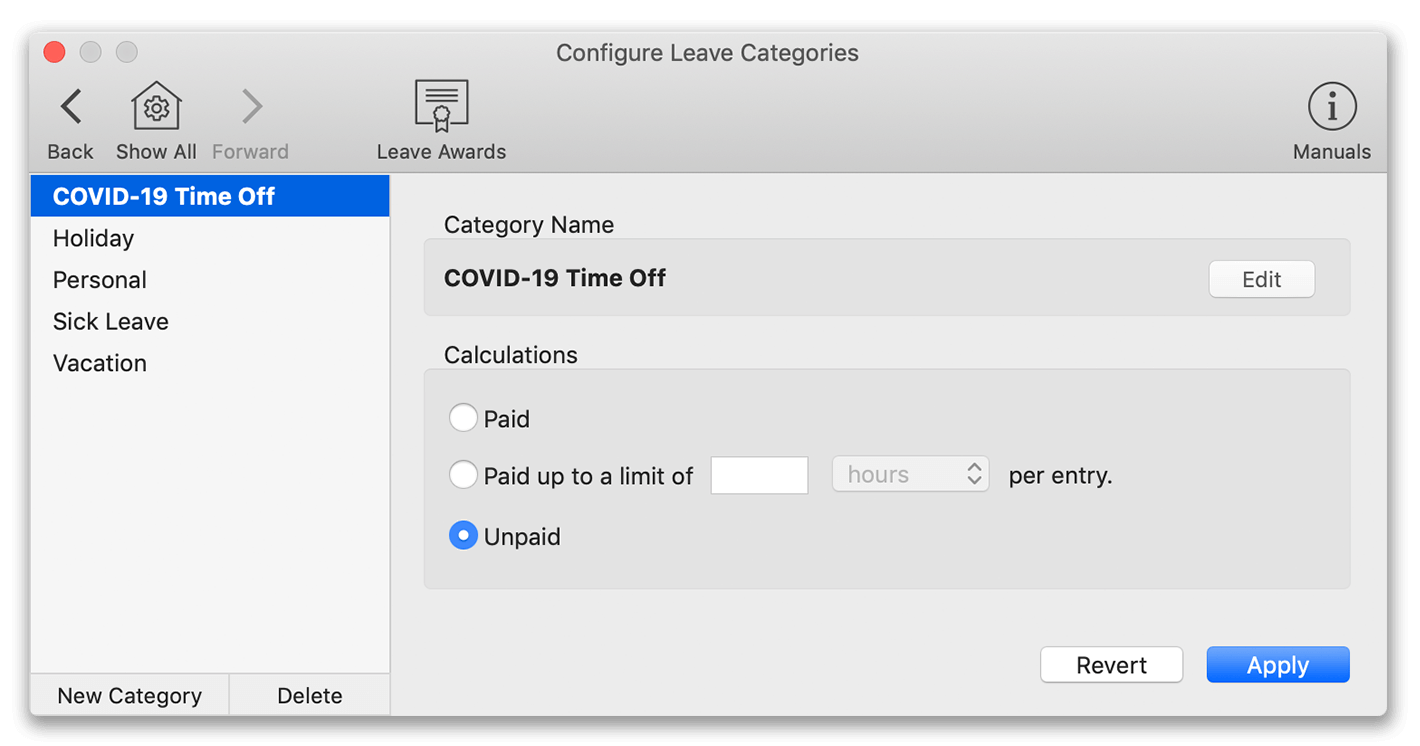
2. Add days off with new leave category
Once you have created a new leave category, you can now add COVID-19 related time off to employee timecards. See our Entering Leave Hours article for detailed information. You can add leave hours one day at a time, or enter the same number of hours to multiple days, like the example below. This example entry would add 8 hours of COVID-19 Time Off to each day starting on Monday, April 6th and ending on Friday, April 10th for the selected employees.
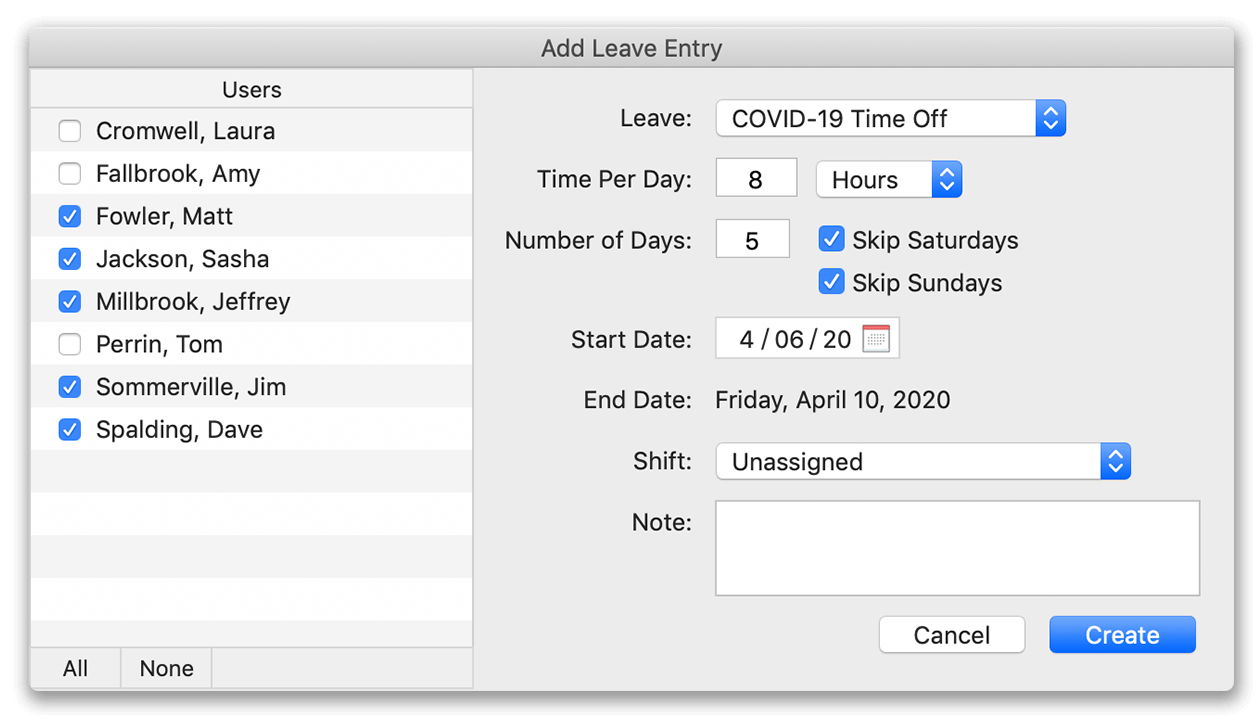
3. View reports for COVID-19 days off
Time off hours can be viewed on individual employee timecards, in the Leave Summary section, or you can view leave hours on the Leave Detail and Leave Summary reports.
If you need to track hazard or premium pay for hours worked during the coronavirus outbreak, check out the Activity Tracking feature or give our technical support team a call.
1. Families First Coronavirus Response Act