This post is part of a series about new features in Virtual TimeClock 25.
A Smarter Way to Communicate at Work
We’re excited to announce Virtual TimeClock 25, a major update that delivers powerful new team messaging with a refreshed, modern design. Virtual TimeClock continues to provide accurate, reliable time tracking software for Mac and Windows, helping businesses simplify employee time and attendance management and communication without monthly fees.
New Team Messaging System
The headline feature in Version 25 is the new Virtual TimeClock messaging system — built from user feedback to make workplace communication faster and more organized.
The redesigned mailbox includes dedicated folders for Inbox, Drafts, Sent, and Archive, giving you the structure of a modern email client right inside your time clock. A new BCC option lets you discreetly copy an administrator or send group announcements without reply-all clutter.
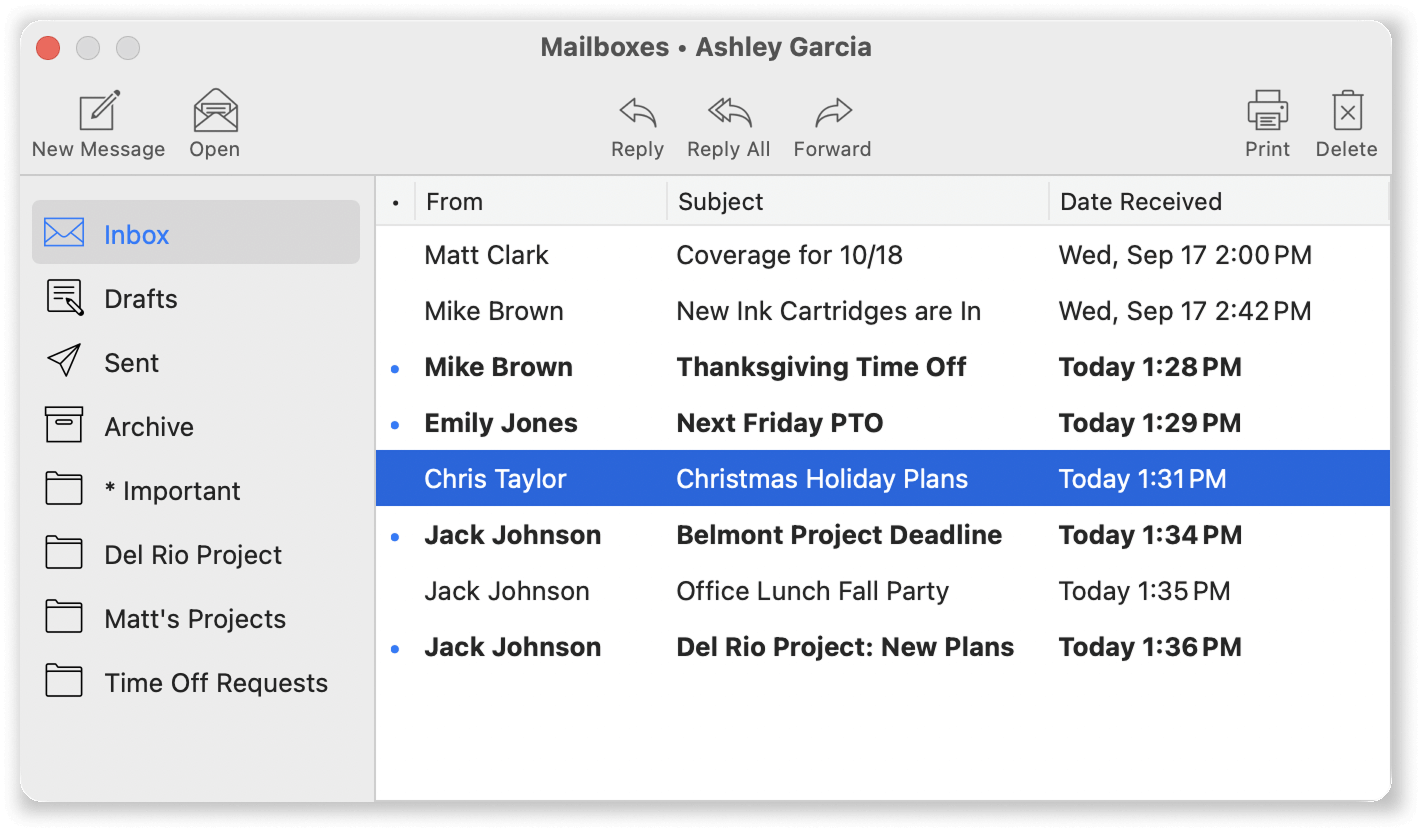
Key messaging enhancements in Virtual TimeClock 25:
- Custom mailbox folders to organize messages by department or topic.
- Save draft message to finish and send later.
- Automatically save a copy of every sent message.
- To, Cc, and Bcc message fields for flexible, private communication.
- Multi-message forwarding and printing.
- Unread message highlighting and sorting for easy inbox management.
Granular Messaging Permissions
Version 25 introduces new messaging permissions that give you control over who can send and receive messages. By enabling or restricting messaging by Display Group, administrators can set up open team communication, one-way announcements from management, or group-specific privacy.
These options help you tailor communication across your organization while maintaining clarity and accountability.
Learn More!
Check out what's new in Virtual TimeClock 25 to learn more about the new features and enhancements in our latest time clock release.
For a more in-depth explanation and instruction on using the messaging features available in Virtual TimeClock 25, take a look at our Knowledge Base.
Do You Have Questions?
Our California-based team would love to visit with you about Virtual TimeClock 25 or give you a demo. Reach out and contact us anytime —we’re here to help!