Virtual TimeClock 25 debuts a redesigned messaging system that makes team communication faster, clearer, and easier to manage.
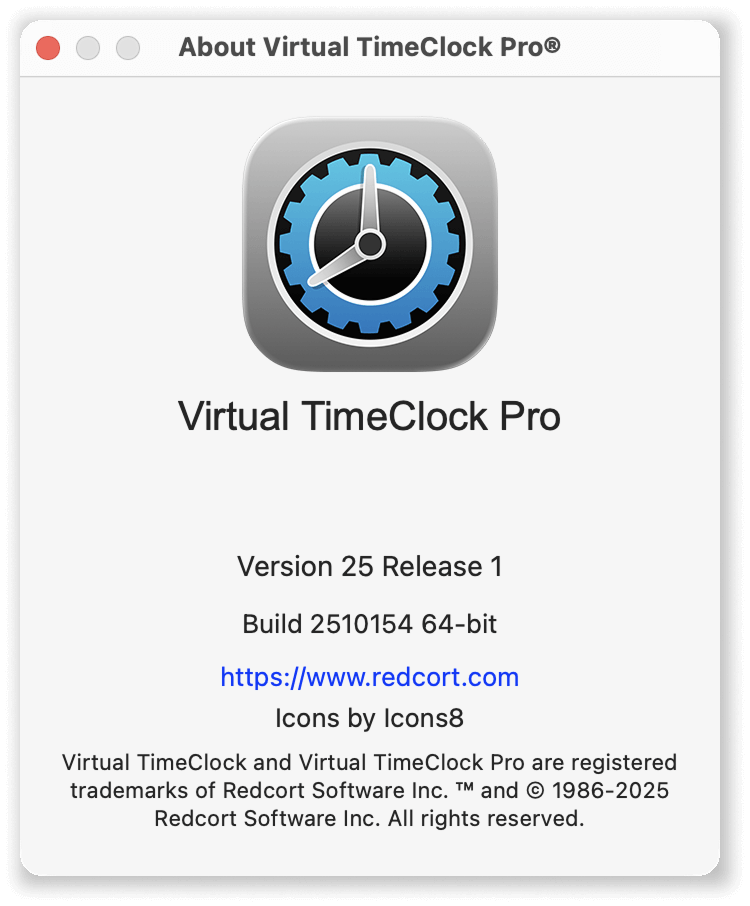 Organized folders for Inbox, Drafts, Sent, and Archive — along with fully customizable mailboxes — give you complete control over how messages are stored and found. Smarter sorting and cleaner layouts help you stay focused and up to date.
Organized folders for Inbox, Drafts, Sent, and Archive — along with fully customizable mailboxes — give you complete control over how messages are stored and found. Smarter sorting and cleaner layouts help you stay focused and up to date.
This release also brings full compatibility with macOS 26 Tahoe and Windows Server 2025, ensuring Virtual TimeClock continues to run smoothly with the latest system releases from Apple and Microsoft.
In addition, Virtual TimeClock 25 features refreshed program icons and dozens of user interface enhancements that improve everyday reliability and usability — continuing our long-standing commitment to dependable, easy-to-use time tracking for businesses of every size.
Learn More About Virtual TimeClock 25
We have tons of new information to give you all the details on our new release, system compatibility, and how to upgrade:
Do you have questions about Virtual TimeClock 25 or need help getting started? Reach out to us. We’re here to help!