This post is part of a series about new features in Virtual TimeClock 23.
Virtual TimeClock 23 now uses native PDF generation of reports. We no longer rely upon 3rd party PDF libraries employed in previous releases.
A History Lesson
For many years Virtual TimeClock allowed users to easily save timecards and reports as PDFs. While Mac users had built-in PDF generation, Microsoft did not provide this native functionality until Windows 10. This forced us to rely in 3rd party PDF libraries when Virtual TimeClock supported Windows XP, 7, and 8.
The native PDF capabilities now built into both Windows and macOS have proven more flexible and reliable in recent OS releases. This is due largely to system-level changes to fonts and enhanced integration of PDF generation into the operating system.
With robust and flexible native PDF support at the system level, TimeClock 23 now uses the native PDF capabilities built into macOS and Microsoft Windows. Instead of using a Save button in Print Preview, the additional PDF features are one click away in the system's Print dialog.
See our knowledge base article on Viewing & Selecting Timecards if you need help on creating timecard reports in Virtual TimeClock.
Creating PDFs In Virtual TimeClock 23
To create a PDF from any Virtual TimeClock report:
1. In the Report Preview window click Print or PDF from the toolbar.
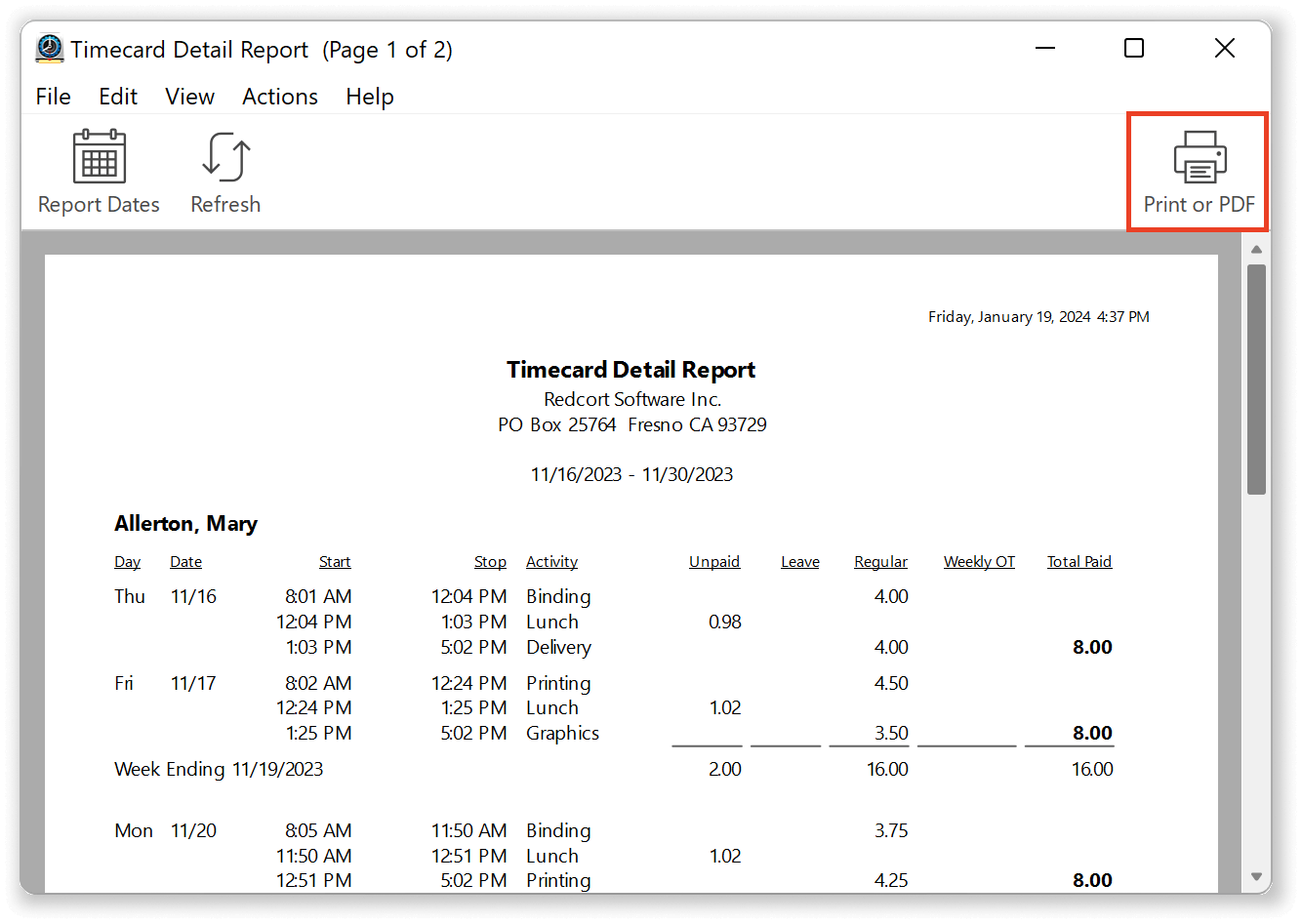
2. Select a desired Page Range to be included in the PDF (All pages is the default)
3. Choose PDF as your 'Print' option.
A. Windows users: Select Microsoft Print to PDF from the Select Printer section of the Print window. Press Print.
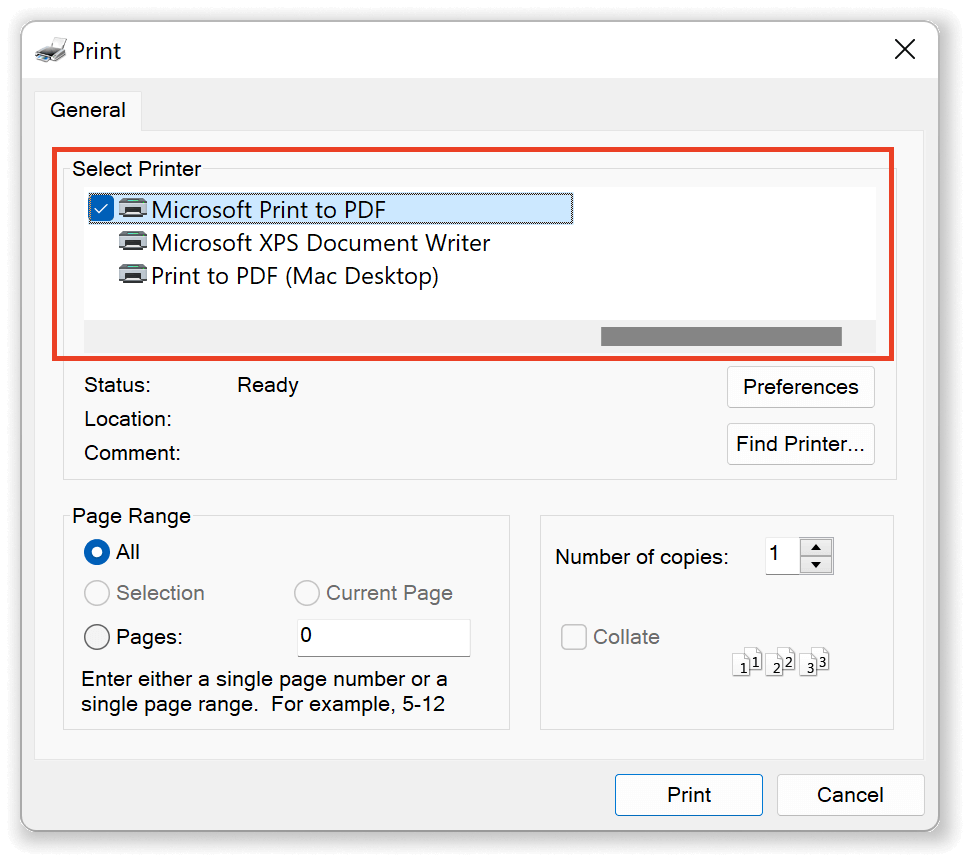
B. Mac users: Select Save as PDF from the PDF popup menu at the bottom of the Print window.
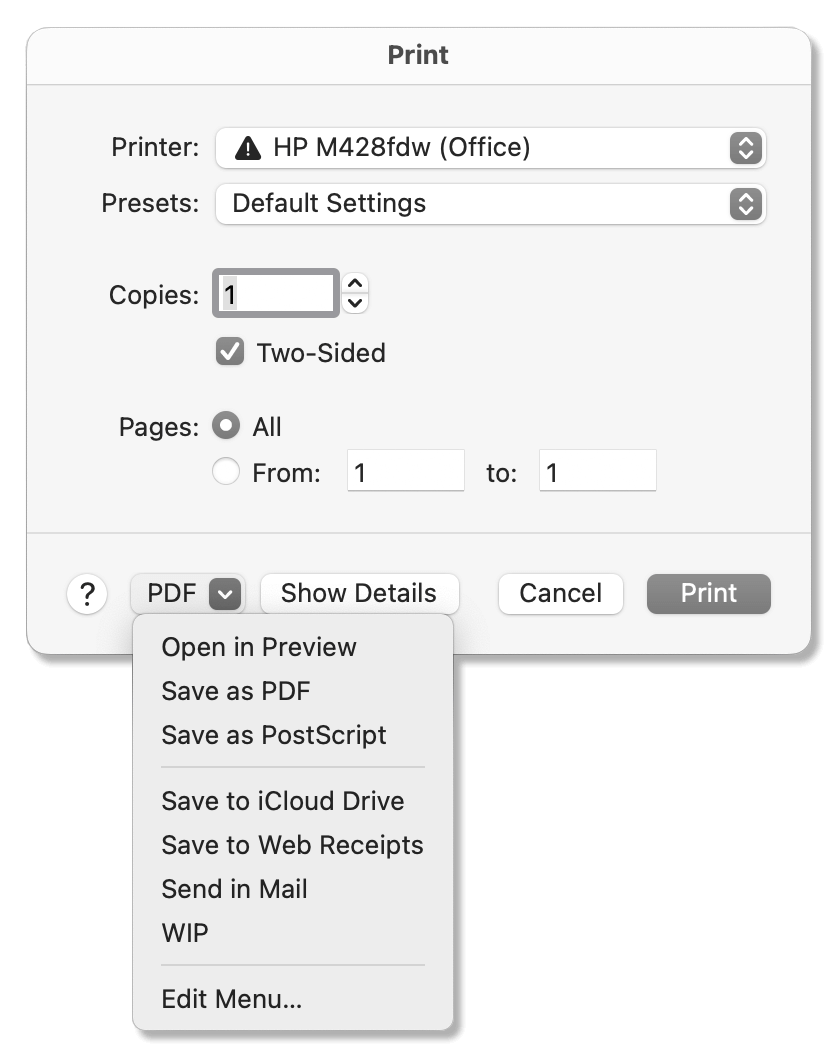
Note: Mac users have options to Save, Open, or Attach the PDF to a new email.
4. In the File Manager dialog, name the PDF and select the desired location to save the PDF.
Check out what's new in Virtual TimeClock 23 to learn more about all of the new features and enhancements in our latest time clock release.
Do you have questions about creating PDFs or upgrading to Virtual TimeClock 23? Reach out and contact us. We're here to help!