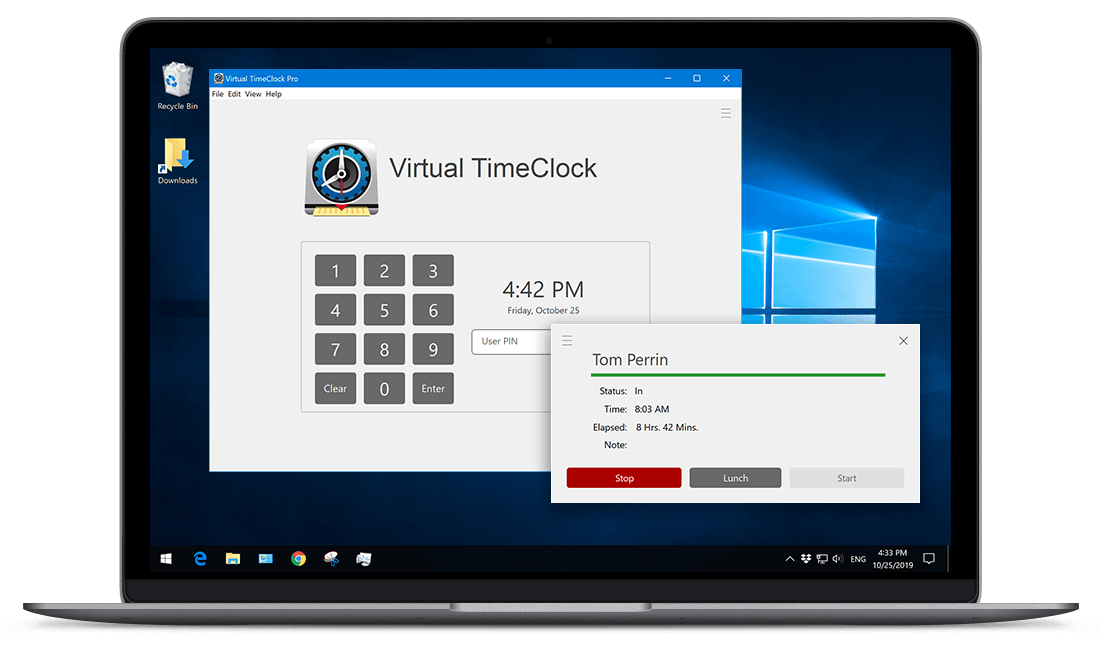
Virtual TimeClock 23
Powerful, easy-to-use employee time tracking
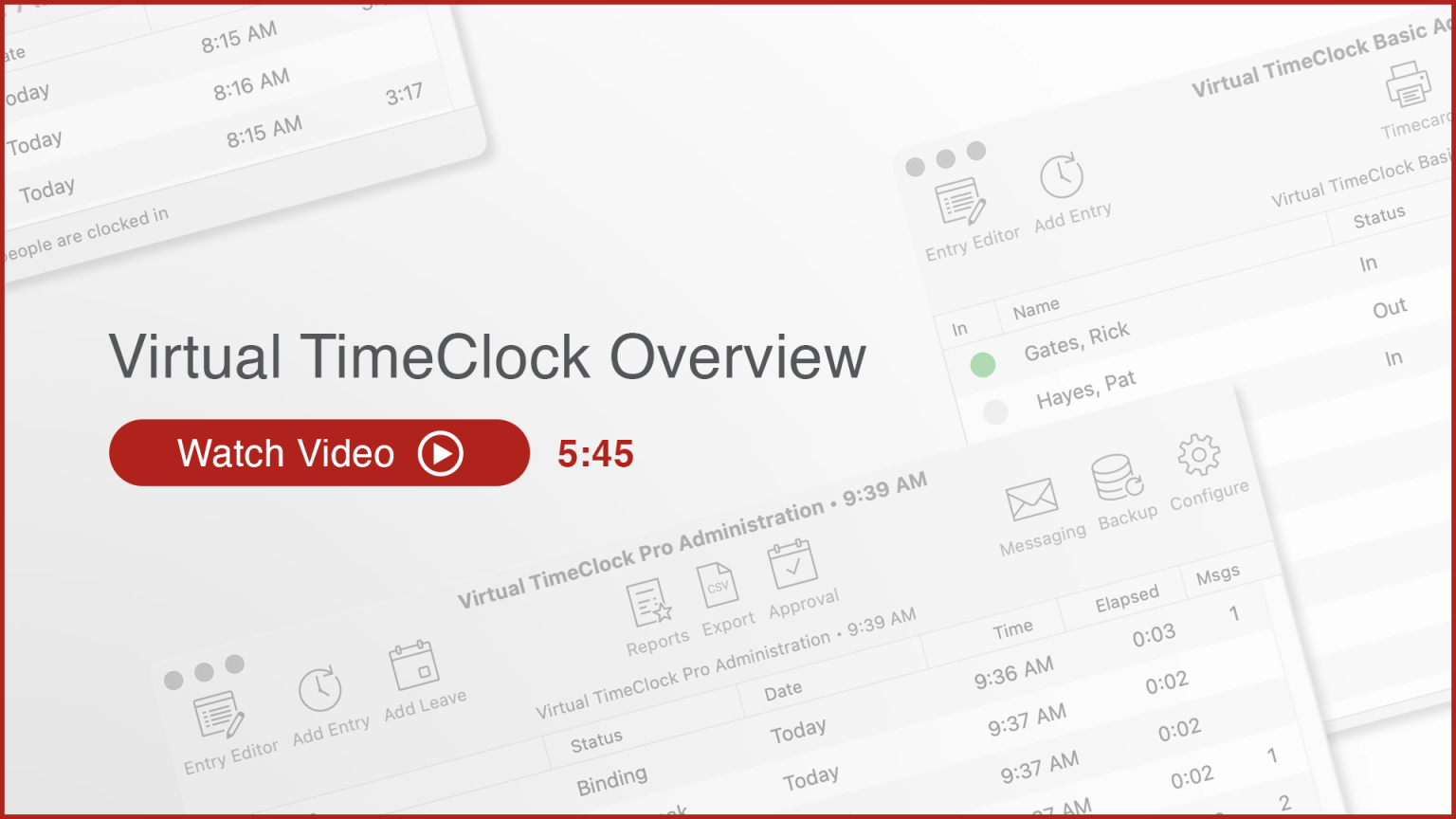
Virtual TimeClock Features
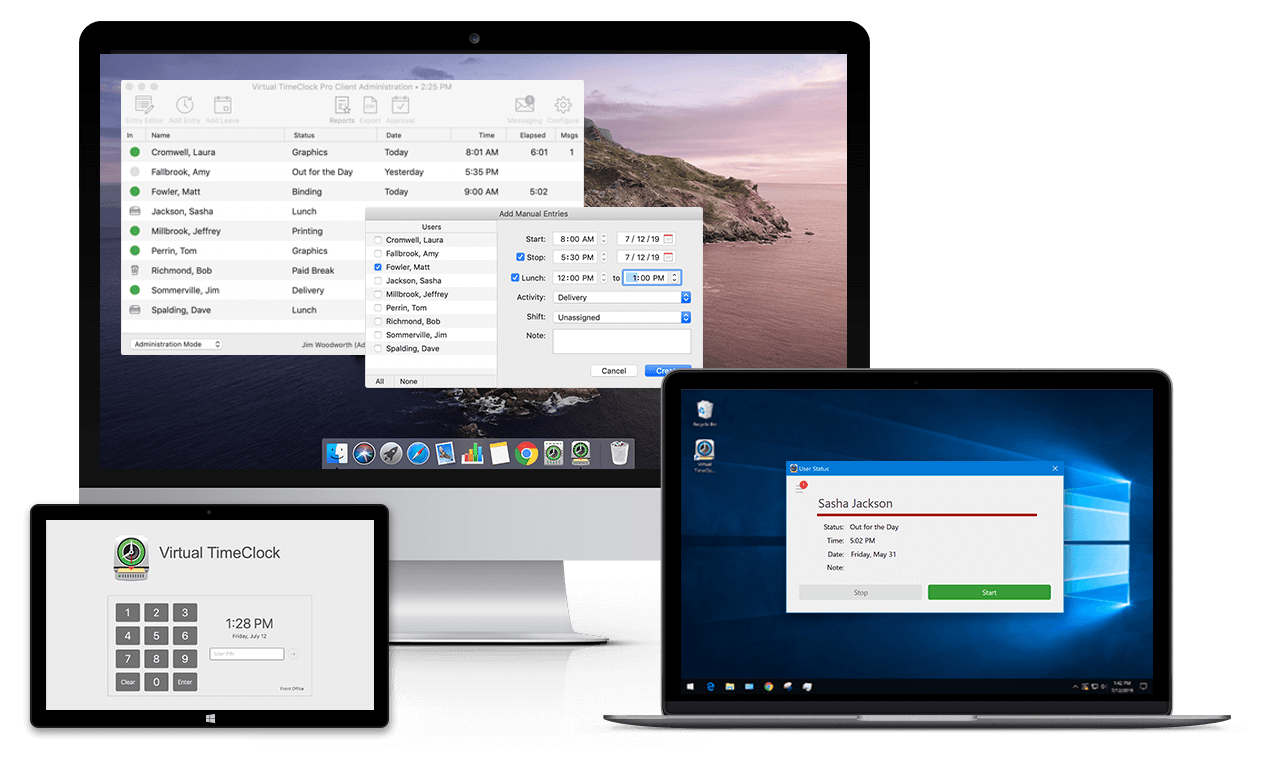
One time cost. No monthly fees.
Virtual TimeClock is a one-time software purchase that quickly and easily installs on your Windows PC, Windows tablet, or macOS computers. Put it on an older computer in a break room, employee entrance, or on each employee’s computer for a convenient, easy-to-use time clock for punching in and out.
Don’t sign up for a time clock service with never-ending expensive monthly fees! A one-time purchase of Virtual TimeClock gives you an employee time clock that’s yours to keep and use forever.
Virtual TimeClock is easy to use.
Just about anyone can install and set up Virtual TimeClock. Our well thought out, clean and consistent interface means you’ll have it up and running in no time. And if you have a question, we’re here to help even if you’re just checking out our free trial.
Even non-computer users quickly discover that punching in and out with Virtual TimeClock is intuitive and easy.
Download a free Virtual TimeClock trial chevron_right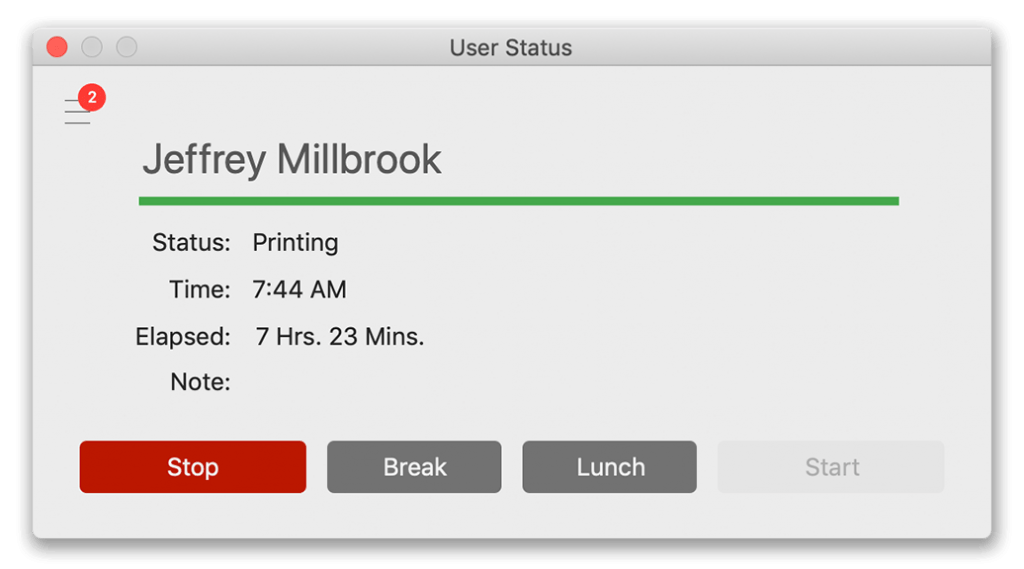
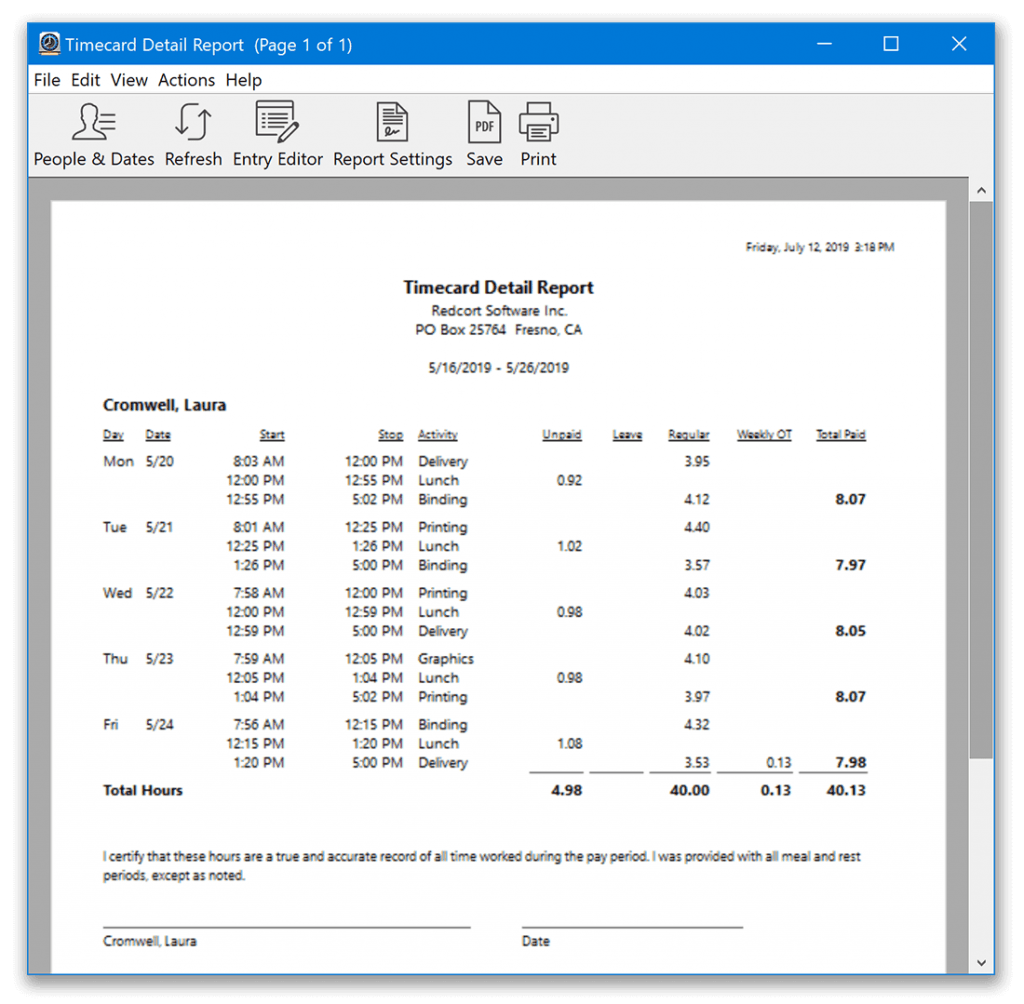
Simplify your timecard management.
Ensure accurate payroll with unbiased time tracking.
Pay workers or track time with confidence and accuracy. Virtual TimeClock impartially records the exact time as it occurs, removing any guessing or estimating of arrivals, departures, breaks & lunches.
Enjoy hassle free timecards anytime you need them.
Up-to-date timecards and comprehensive reports are always available. No more chasing down incomplete or missing timecards that can hold up payroll processing. Sleep better knowing that all of your current and prior time and attendance data is electronically stored and available with just a click.
Save time with automatically totaled hours & overtime.
Virtual TimeClock makes totaling hours and tracking overtime effortless. Reports are instantly totaled as either hours and minutes or decimal hours. Because totaling is automatic, workers or managers can easily view, print, and approve timecards before submitting employee hours and overtime to payroll.
Backed by a company you can count on.
Redcort Software Inc. is headquartered in central California where we design, engineer & support Virtual TimeClock. For over 25 years, we’ve been creating innovative employee time clock software that delights our customers.
Whether it’s installing and setting up a free trial of Virtual TimeClock, or learning something new about the program, you’ll find the friendly people at Redcort Software interested and available to help you manage your employee timecards and time tracking needs.
See what our customers are saying chevron_right
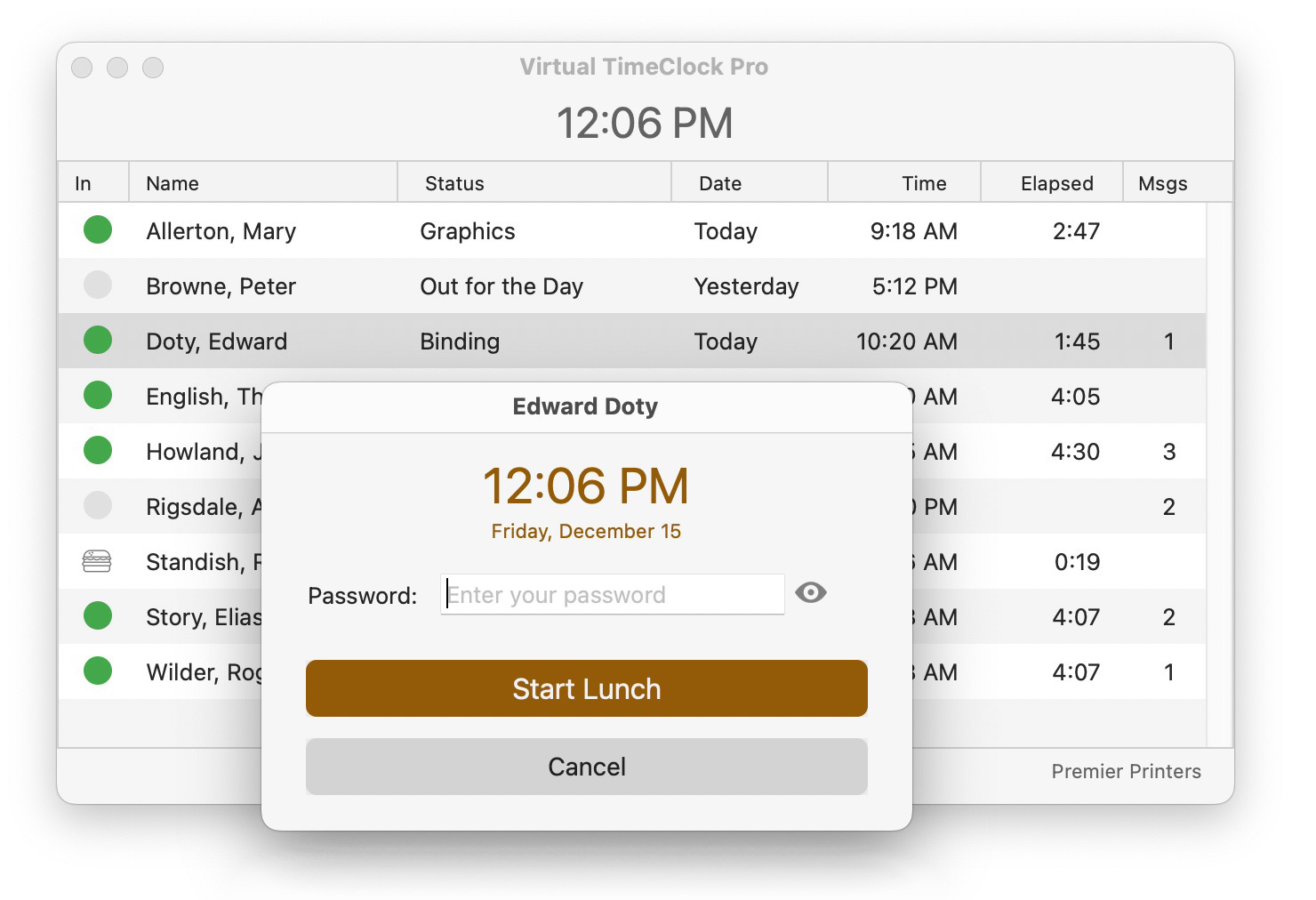
What's New in Virtual TimeClock 23?
Virtual TimeClock 23 adds dozens of enhanced features and functions, including daily paid break limits, default times for manual entries, a new break color theme, and lunch rules that help California employers comply with recent labor rulings.
An updated and modernized user experience remains familiar and easy to use. New Windows dark Mode and native Apple Silicon support keeps your time clock looking great and running smoothly on the latest Windows and macOS releases.
Learn more about Virtual TimeClock 23 chevron_rightGetting started with Virtual TimeClock is easy!
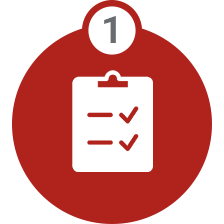 Choose
Choose
Determine if the Basic, Pro or Network edition is best for your business needs.
 Free Trial
Free Trial
Download & explore the program on your computers without obligation.
 Purchase
Purchase
Buy a one-time license key for your software and it’s yours to keep. Forever.
Which edition is right for me?
Virtual TimeClock Network
Advanced employee time clock
Unlimited workers
Multiple computers
Virtual TimeClock Pricing chevron_right
Virtual TimeClock Features
Basic
Pro
Network
Number of computers
1
1
Multiple
Number of workers
3
Unlimited
Unlimited
In/Out Board
Weekly, biweekly, semi-monthly or monthly payroll
Record regular, daily & weekly overtime hours
Encrypted SQL database
Print or save timecards as unalterable PDFs
Easy Manual Backups
Automatic Scheduled Backups
Pin/Passcode Interface
Electronic timecard approval
Report Writer (with over a dozen built-in reports)
Payroll integration (ADP®, QuickBooks®, Paychex® & others)
Leave accrual and use tracking (daily, monthly & annual)
Time tracking for paid and unpaid activities or jobs
Shift rules & schedules for overtime control
Track lunches and breaks
Export to spreadsheets for data analysis
Built-in messaging for worker communication
TimeClock access from networked computers
TimeClock access via the Internet (remote office or admin)
Join over a million happy users
Buffalo, United States
"Virtual TimeClock works perfectly for our team. It has a simple-to-use interface, making it quick and easy for our staff. I would recommend this software to any business."
Normal, IL
"We are an Out of School Time program that uses time clock for our volunteers. Virtual TimeClock has helped us become more efficient as a non-profit organization. We love it!"
Macworld Magazine
"Simple setup, excellent export options, and centralized management make Virtual TimeClock a time clock solution without parallel."
Virtual TimeClock Evaluation Kit
Product overview, comparison, pricing & report samples.
DOWNLOAD NOW