From time to time we hear from Virtual TimeClock users who are concerned because they see a discrepancy between their time clock software and the time on the computer they are using. Virtual TimeClock has specific timestamp settings that control where the time clock will record the current time, which is usually not the local computer time.
Virtual TimeClock Timestamp Source
The time settings in Virtual TimeClock allow you to choose the timestamp source that will be used on the time clock. The options include:
- Use the TimeClock Server's clock (Network Edition)
- Use this computer's clock (Pro Edition)
- Use an Internet Time Server when available
- Only use Internet Time Servers
Note: To learn more about these options, review the Timestamp Source article in our Knowledge Base.
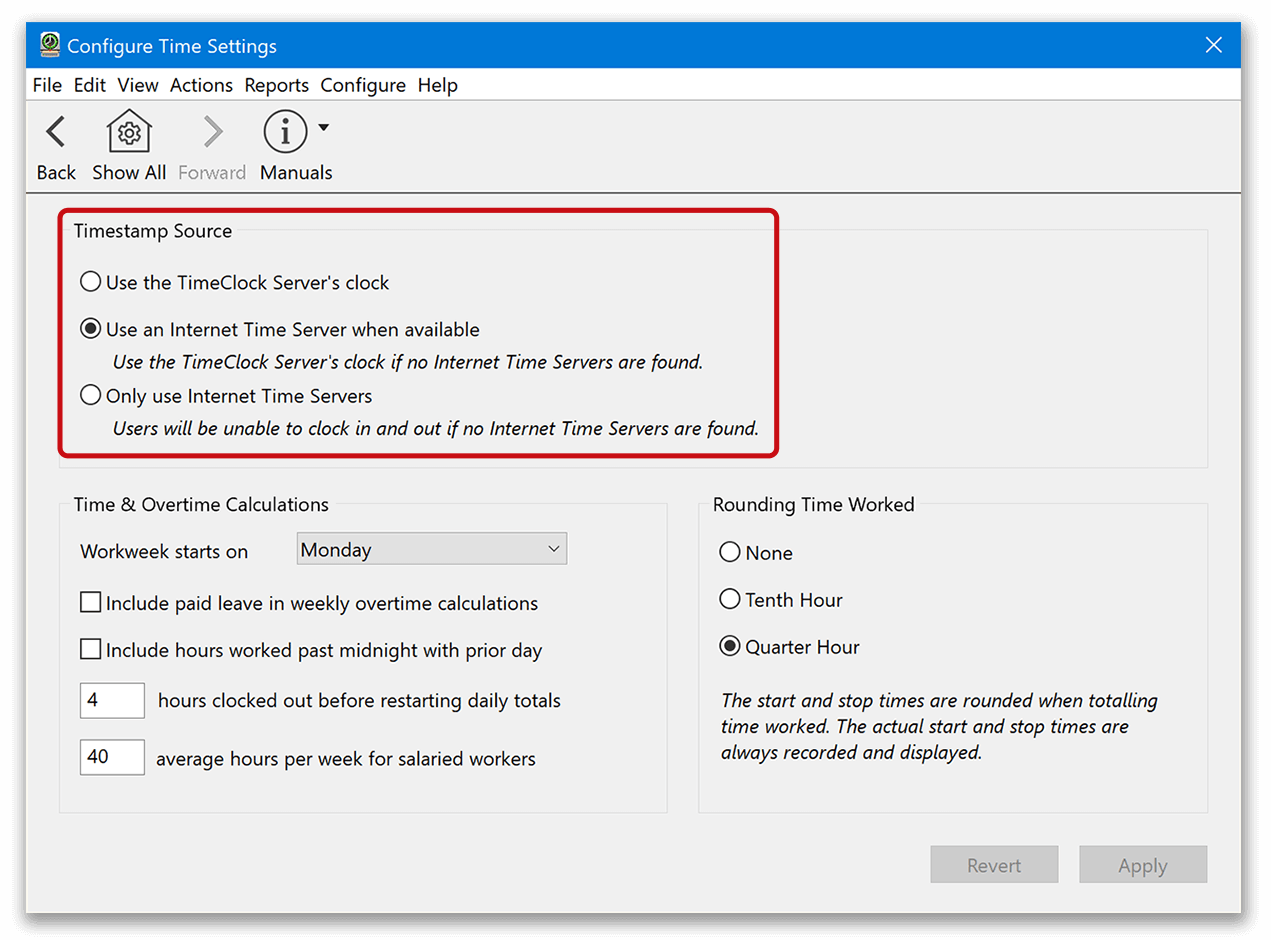
If you are using the Network Edition and the timestamp on a client computer is incorrect, you may need to adjust the time on the TimeClock Server computer. You can find out more about how Internet Time Servers work in this article.