Intuit removed the Timer Activities import feature in their QuickBooks 2022 desktop software release. This broke Virtual TimeClock's long term payroll integration support with QuickBooks. In Virtual TimeClock 22, we have created a new payroll integration that fully supports QuickBooks 22.
If you are new to Payroll Integration for Virtual TimeClock and QuickBooks, please see our QuickBooks Payroll Integration Guide. This guide provides easy step-by step- setup instructions.
If you are already setup for QuickBooks Payroll Integration, the process works just like prior versions in Virtual TimeClock 22:
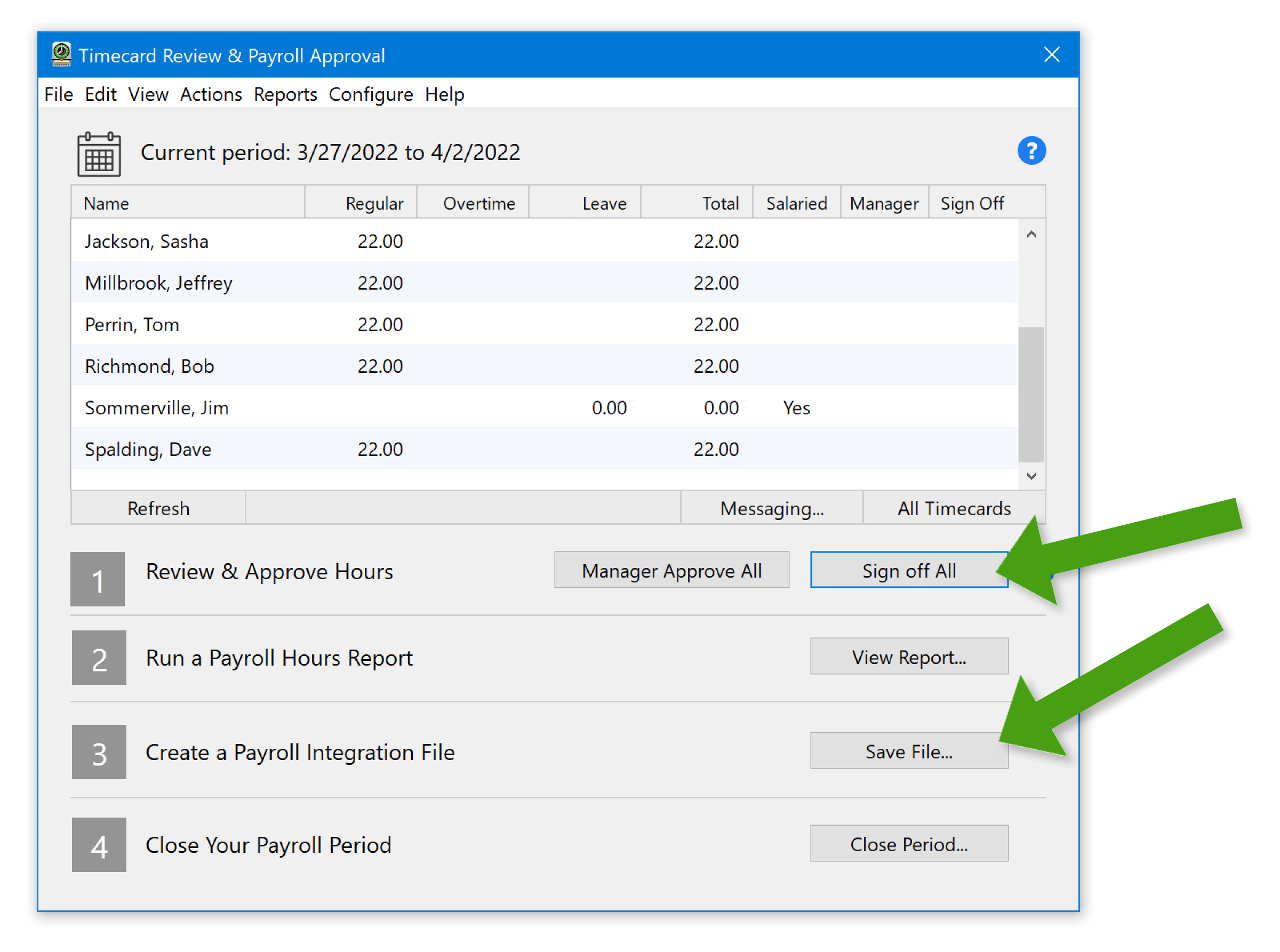
- Review and Sign Off your timecards as you normally would using the Payroll Approval Window.
- Run a payroll report for your records.
- Create the Payroll Integration File for QuickBooks.
- See our updated Quickbooks Payroll Integration Guide for instructions how to easily import the Payroll Integration File into QuickBooks Desktop 2022 for Windows.
Are you using an older version of Virtual TimeClock? Contact us about upgrading to Virtual TimeClock 22 release. You can also read our previous blog post about a temporary work around for older versions of Virtual TimeClock.
Do you have questions or need additional assistance? Drop us a note, we're here to help!