Most of the time, registering Virtual TimeClock is simple. Any errors are usually self explanatory. Occasionally, users will receive a cryptic message, "Program license key failed verification. License key was not entered correctly. (VNxxx).'
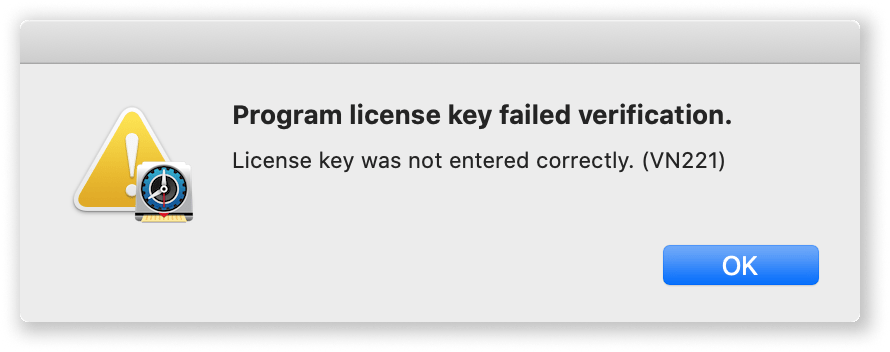
The Problem
Error codes starting with VN nearly always occur when you attempt to enter a new license key into an older version of Virtual TimeClock. For many years, new license keys could be used with older releases. Unfortunately, we had to make a change to our license keys in 2022 that made them incompatible with prior releases.
The Solution
You will need to upgrade your Virtual TimeClock software to use your new key. It usually takes only a few minutes. Check out this short support article that will help you upgrade your edition of Virtual TimeClock.
Important Note: If your new license key is for a Premier Support renewal, it is not necessary to enter your key into your current software. It will continue to run and operate as normal. Your new key is for your convenience whenever you are ready to upgrade to a newer release.
Do you have questions or need assistance registering your Virtual TimeClock software? Contact us. We're here to help!