This post is part of a series about new features in Virtual TimeClock 23.
In previous versions of Virtual TimeClock, the Report Preview window didn't support high-resolution monitors or page scaling. Virtual TimeClock 23 has a new Print Preview window that displays reports in a resizable, scalable, high-resolution format that dramatically improves on-screen readability.
When you run any report within Virtual TimeClock 23, you'll notice the following enhancements:
- Razor-sharp text - Report drawing is razor sharp even on the most demanding High DPI/Retina monitors and displays.
- Resizable report window - You can now resize the Preview Window for your particular monitor size and resolution.
- Hover your mouse over any corner of the Report Preview window.
- Click and drag to resize the window to your desired dimensions.
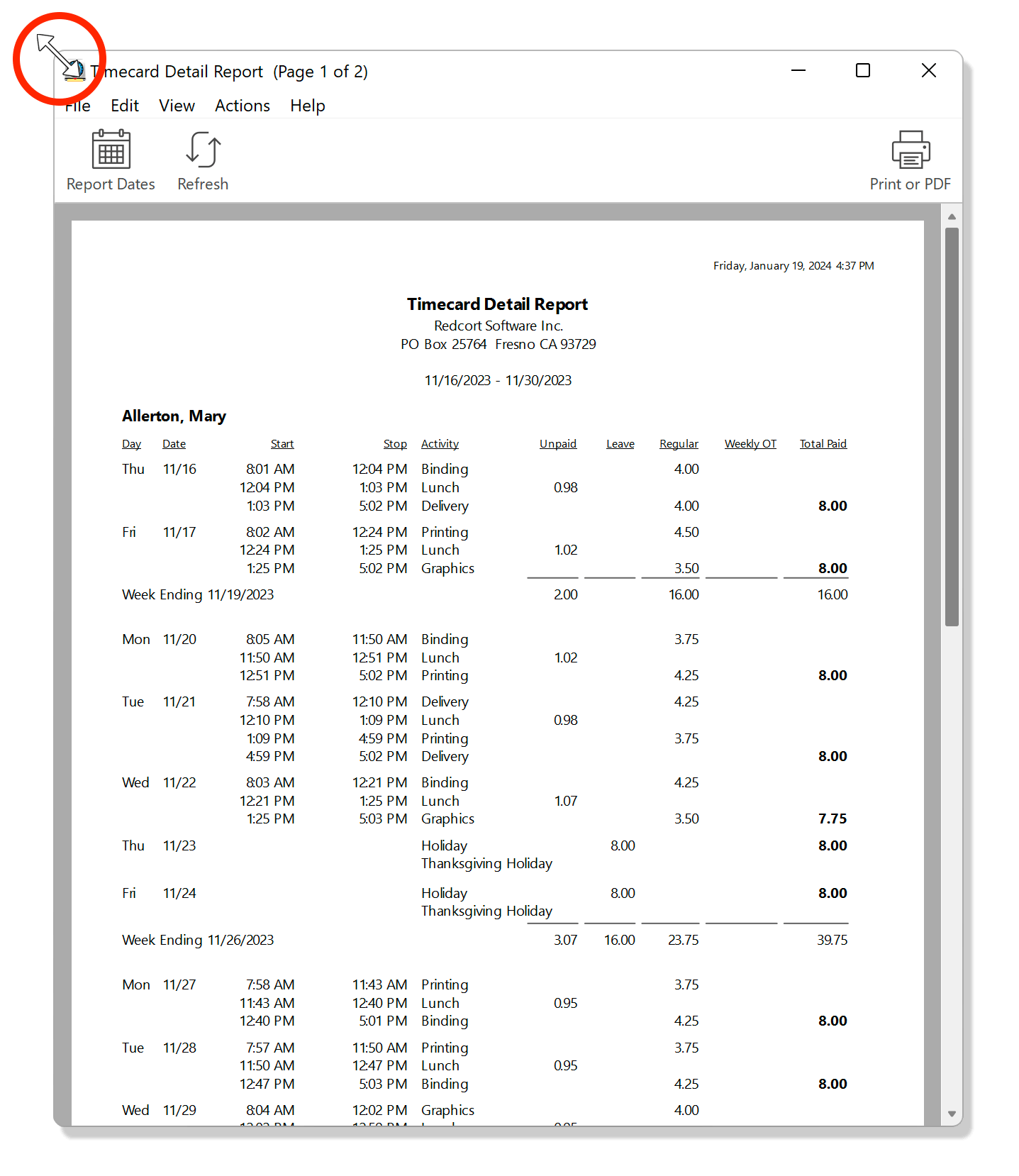
- Scaled report text - When a window is resized, the report automatically scales the text size up or down in proportion to the window.
- Saved preview preferences - When you close a report, the Preview Window size, resolution, and screen location is saved for your next report.
The new features and functions of Report Preview window in Virtual TimeClock 23 will dramatically enhance your on-screen report viewing and reviewing experience! Check out what's new in Virtual TimeClock 23 to learn more about the new features and enhancements in our latest time clock release.
Do you have questions about Virtual TimeClock or upgrading to Virtual TimeClock 23? Reach out and contact us. We're here to help!