This post is part of a series about new features in Virtual TimeClock 24.
The program installer for Virtual TimeClock 24 now checks to verify that the computer's operating system is compatible and supported before beginning the installation. If your computer operating system is incompatible, you will see an error alerting and informing you of the minimum operating system requirements.
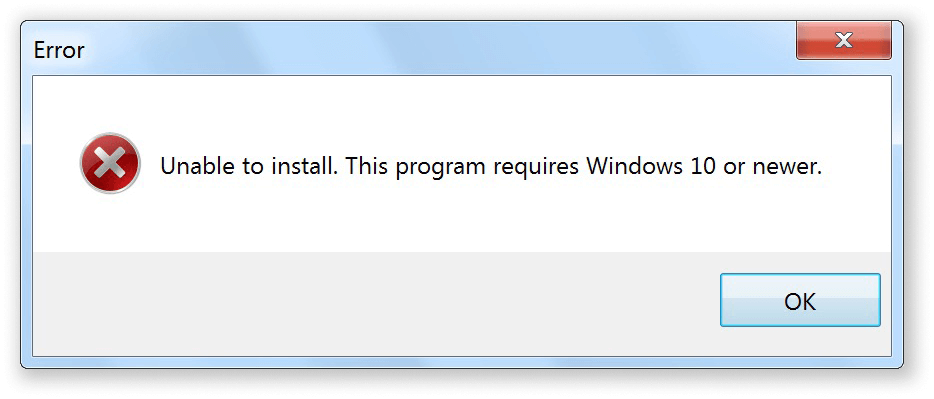
Automatic software updates for Virtual TimeClock 24 will also perform a system compatibility check before downloading new releases. This new feature will save time and make it easier than ever to keep your Virtual TimeClock software up-to-date.
For a full list of the minimum system requirements for Virtual TimeClock please visit our What's New Page. Check out all of the new features and enhancements available in our blog post for the Virtual TimeClock 24 release.
Do you have questions about Virtual TimeClock or upgrading? Reach out and contact us. We're here to help!