Virtual TimeClock 22 is our first release fully compatible with Apple computers running macOS 13 Ventura. Our 22.1.1 release on November 3, 2022 fixes an issue with Virtual TimeClock automatic updates when run os macOS Ventura.
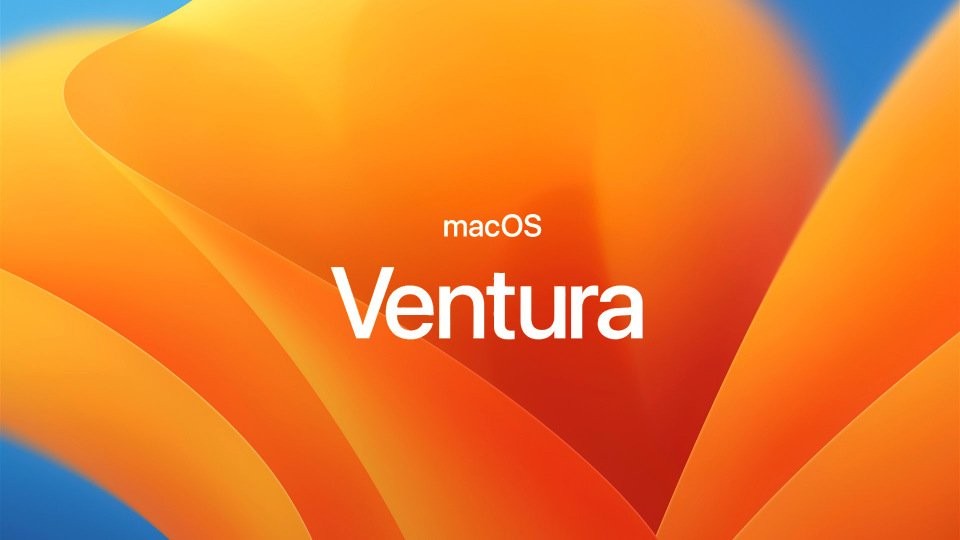 During testing of Virtual TimeClock on Apple's official macOS Ventura 13.0 release of October 24, we discovered a new issue that caused Virtual TimeClock's automatic update feature to fail. In version 18 and 19, Virtual TimeClock updates are automatically recognized and downloaded. However, the installation fails with an error "Virtual TimeClock is Damaged and can't be opened."
During testing of Virtual TimeClock on Apple's official macOS Ventura 13.0 release of October 24, we discovered a new issue that caused Virtual TimeClock's automatic update feature to fail. In version 18 and 19, Virtual TimeClock updates are automatically recognized and downloaded. However, the installation fails with an error "Virtual TimeClock is Damaged and can't be opened."
The work around to this error in Virtual TimeClock 18 0r 19 automatic upgrades is to manually download the upgrade from the download page on our website. The Virtual TimeClock 22.1.1 release contains a change that ensures future automatic updates will install without error.
If you have any questions about Virtual TimeClock and macOS Ventura, please get in touch with our technical support team. We're here to help!