Reviewing and modifying employee timecards during Payroll Approval is much easier in Virtual TimeClock 22. This new functionality encourages more thoughtful timecard review and saves significant time for companies managing a large number of users.
The Problem
In prior releases of Virtual TimeClock, all timecards were recalculated each time a timecard was opened for review or modification. This is necessary since once a timecard is opened, the Payroll Approval window does not know if other timecards have been selected or modified from within the timecard window.
The defect in this implementation was the time it can take to recalculate all of the timecards. Recalculating is nearly instantaneous if you have a few employees. However the wait can be quite significant when managing many employees and/or longer payroll periods. As a result of this wait, administrators were tempted to save time by skipping timecard reviews, or even spot checking timecards where the totals may my not look quite right.
The Solution
In Virtual TimeClock 22, the administrator is given a choice when returning the Payroll Approval window after viewing or editing a timecard. They can decline to recalculate all timecards or easily instruct the program to stop asking them if they are reviewing many timecards.
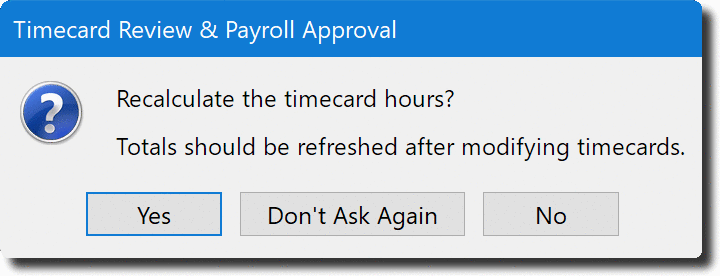
The administrator selects 'Yes' once all timecards have been reviewed. If they have selected 'Don't Ask Again', they can manually recalculate all timecards by pressing the 'Recalculate' button at the bottom of the timecard approval list.
We put quite bit of effort in determining this new implementation. It is effective in that reminds the administrator of the need to recalculate all timecards, while preserving quick and easy access to any number of timecards for review.