This post is part of a series about new features in Virtual TimeClock 24.
Virtual TimeClock's Report Preview toolbar contains a minor but super helpful update in our new 24 release. In earlier versions of Virtual TimeClock, a People & Dates button was used to modify both the users selected and the date range for the report. We noticed that we regularly receive technical support requests asking how to change the date range for a report.
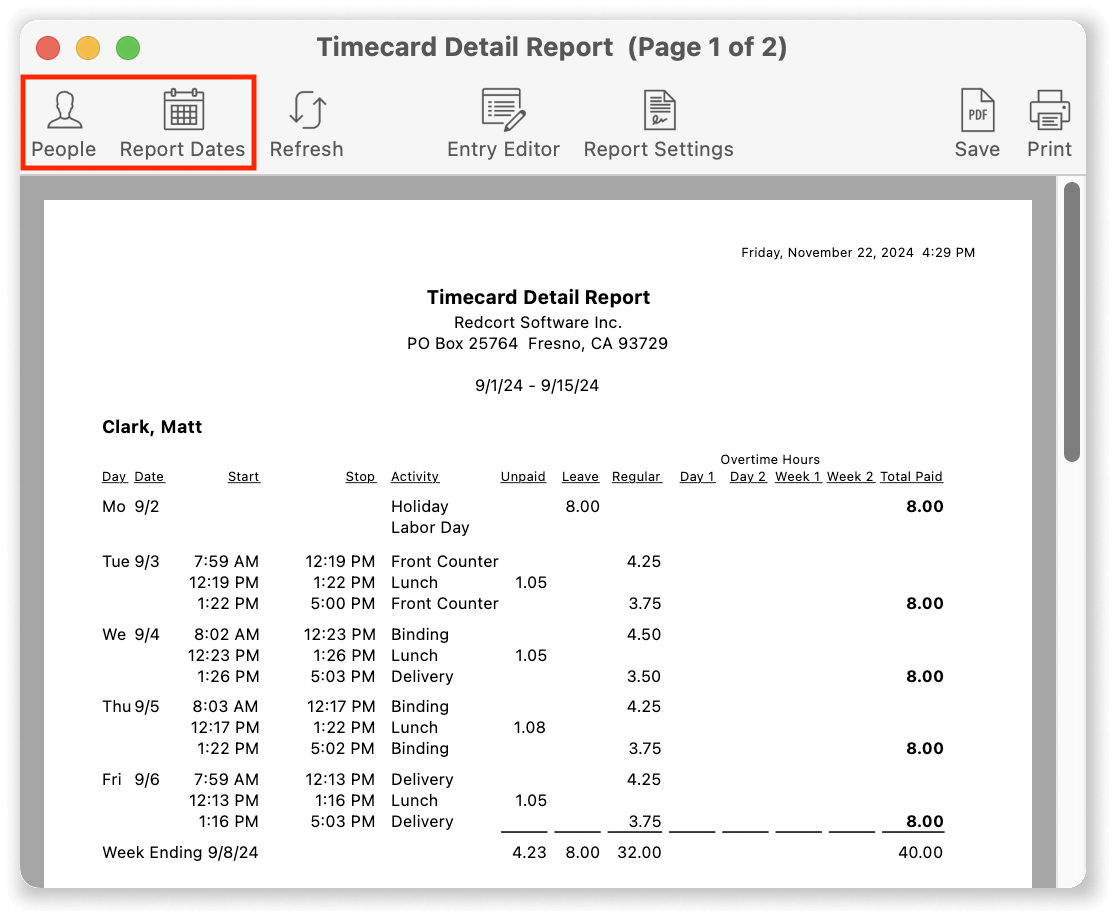
So in Virtual TimeClock 24, we provide separate buttons for selecting users and report dates in the toolbar. We hope this change makes it more obvious when both the selected users and date range can be easily and independently modified for a report.
Check out what's new in Virtual TimeClock 24 to learn more about the new features and enhancements in our latest time clock release.
Do you have questions about reports in Virtual TimeClock? Reach out and contact us. We're here to help!