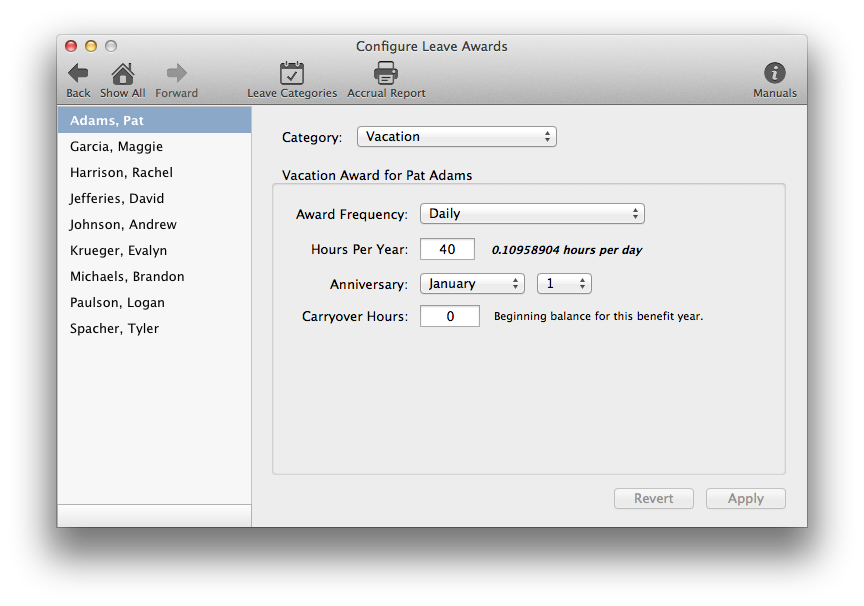Leave benefits can be accrued in a number of different ways. Some businesses award leave benefits all at once, while others make employees earn the paid time off first. Virtual TimeClock allows you to accrue paid leave benefits as a yearly allotment, based on hours worked, or even as daily and monthly awards. What may not be immediately obvious is how to set up your employee leave awards to accrue paid time off each payroll period, regardless of the number of hours worked. For example, if you pay your employees twice a month (semi-monthly) and they receive 40 hours of paid vacation each year, then you want them to accrue 1.67 hours at the end of each payroll period. That's easy to set up in Virtual TimeClock. Turn administration on and go to Configure, then Leave Awards. Select the employee and pick the leave category you're setting the award for. Set the Award Frequency to Daily and Hours Per Year to 40. Even though the leave award is calculated daily, the employee will earn about 1.67 hours each payroll period when they view their Accrued and Used Leave report.