Virtual TimeClock Network Edition users can experience problems connecting to the TimeClock Server following a computer upgrade to macOS 15 Sequoia.
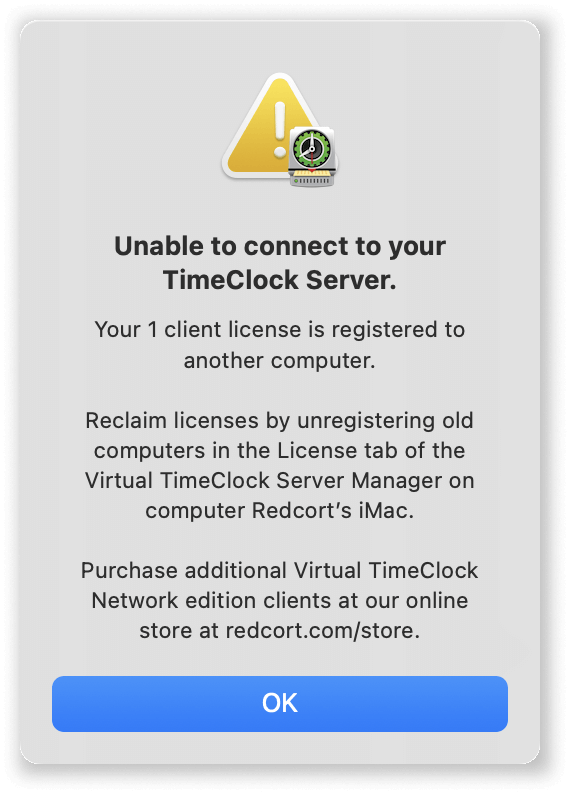
The Problem
These errors are license related and due to a new privacy feature that Apple introduced in macOS 15 Sequoia. In Sequoia, Wi-Fi connections by default now use a private address that can change over time. This causes Sequoia based Macs to request multiple Virtual TimeClock Client licenses for one computer, eventually exhausting your available client licenses.
When this occurs and you will be unable to connect to your TimeClock Server. Any attempt to connect will result in a message similar to: "Unable to connect to your TimeClock Server. Your client license is registered to another computer."
The Solution
Fortunately, there is a simple remedy. First you need to configure your Sequoia based Macs to stop using private addresses for Wi-Fi connections that use Virtual TimeClock. Then you'll just need to remove any duplicate client licenses registered in the Virtual TimeClock Server. Follow these steps:
1. Update Wi-Fi Address Settings
On each computer that is running macOS Sequoia:
-
- Select System Settings from the Apple menu.
- Open the Wi-Fi settings and select Details for your Wi-Fi connection that connects to your TimeClock.
- In the Private Wi-Fi address panel, change the setting to Off
- Click the OK button to save your change.
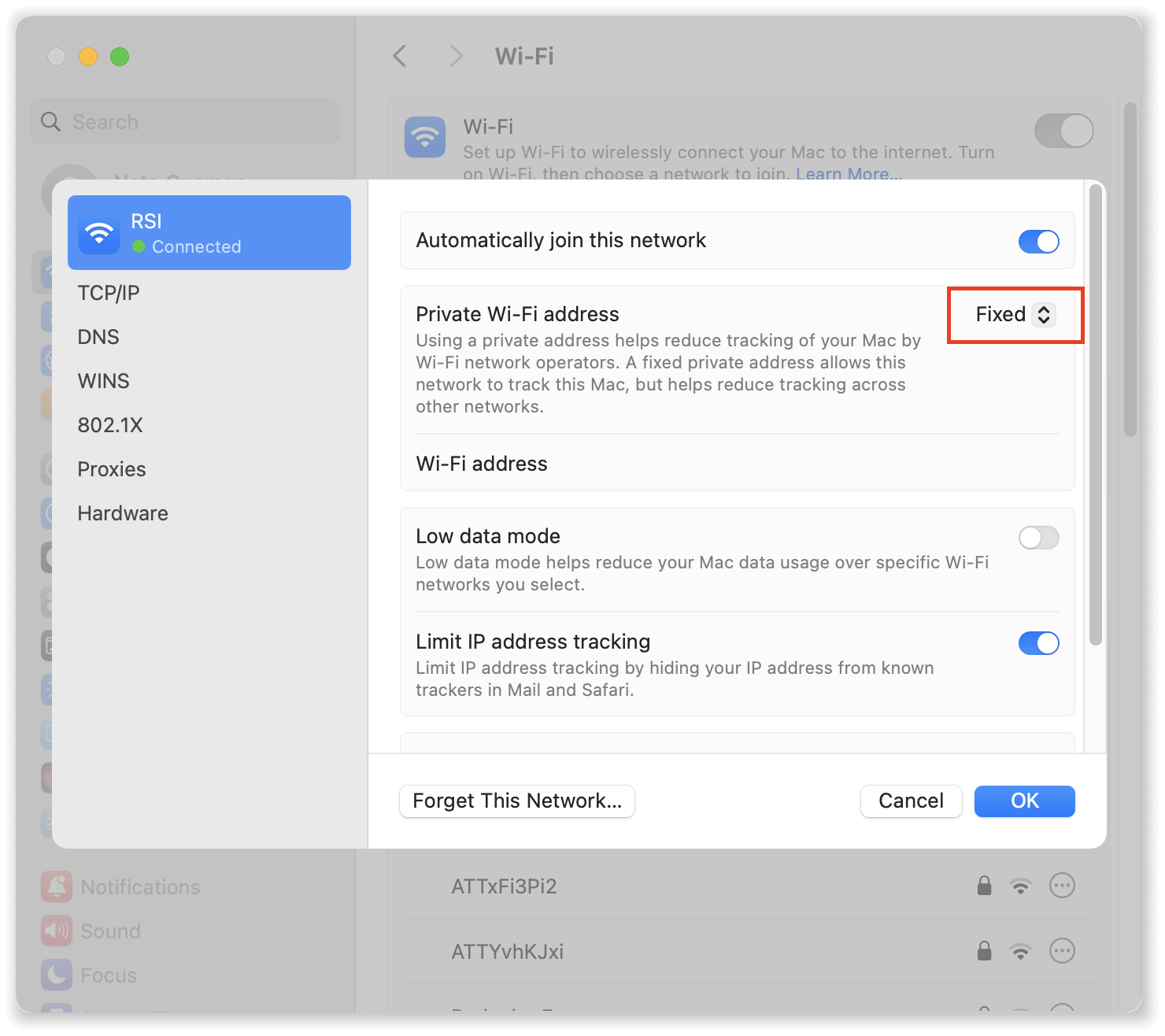
2. Reset your Client Licenses
You will then need to remove the incorrect registered client licenses from the list of registered clients in the TimeClock Server. To remove incorrect client registrations:
-
- Locate and open the Virtual TimeClock Server Manager application on the computer the runs your TimeClock Server.
- Select the License tab in the toolbar.
- Highlight the old license(s) in the Client Computers list and click Remove Client.
If you are not sure which clients are duplicate and need to be removed, you can remove all registered clients from the list. As you reconnect your clients, any unregistered clients will automatically be registered once again.
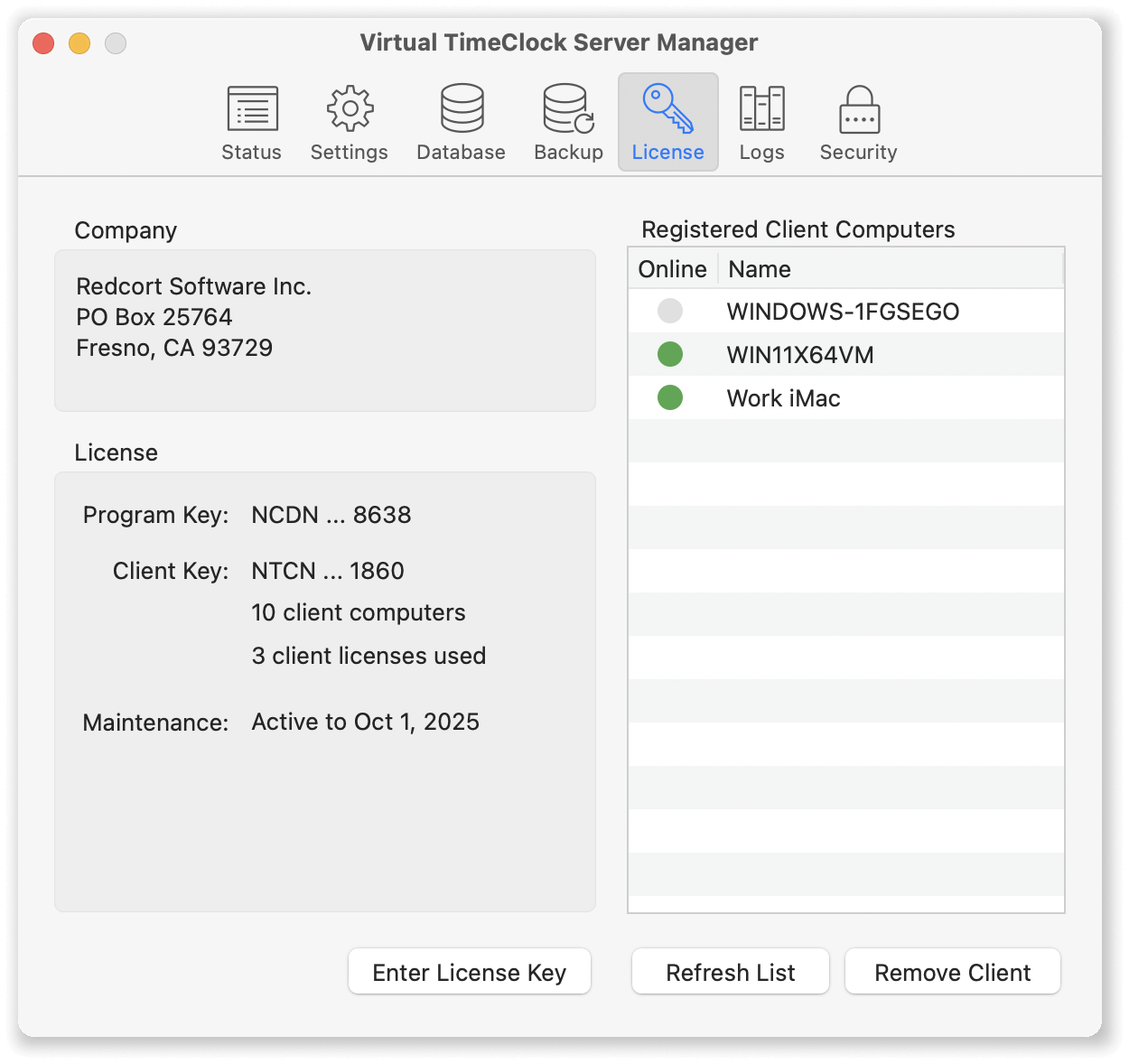
Do you have any questions or need assistance with your Virtual TimeClock client connections? Contact us. We're here to help!