Employee Time Clock with California Overtime

Tracking employee overtime hours in California can be quite a task. It's critical to understand California's detailed overtime laws so you can pay your employees properly and avoid legal issues that can come from not complying with labor laws. In this article we'll cover the details of California overtime law, and explain how Virtual TimeClock can take the headache out of tracking regular and overtime hours.
Note:
Currently, California has separate overtime laws for agricultural workers.
Summary of California Overtime Law
The chart below shows worked hours that qualify for time and a half pay (1.5x regular rate) and double time pay (2x regular rate) under California overtime law:
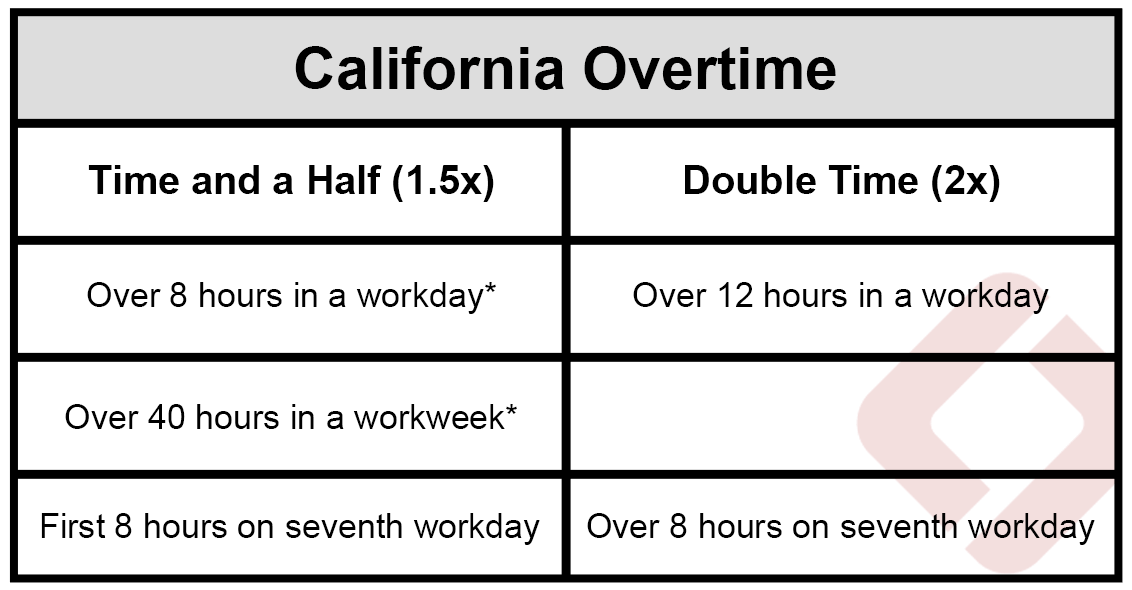
*A workday is a consecutive 24-hour period beginning at the same time each calendar day, but it may begin at any time of day. A workweek is any seven consecutive days, starting with the same calendar day each week beginning at any hour on any day, so long as it is fixed and regularly occurring.
The chart above summarizes California overtime law1 that has been outlined in the official FAQ sheet as:
- One and one-half times the employee's regular rate of pay for all hours worked in excess of eight hours up to and including 12 hours in any workday, and for the first eight hours worked on the seventh consecutive day of work in a workweek; and
- Double the employee's regular rate of pay for all hours worked in excess of 12 hours in any workday and for all hours worked in excess of eight on the seventh consecutive day of work in a workweek.
Track Employee Overtime & Avoid "Pyramiding"
While California overtime laws are the most detailed in the United States, the good news is that Virtual TimeClock can easily keep track of California overtime calculations for you. Virtual TimeClock can also helps you avoid accidental overtime pyramiding or stacking, which is when the same hours are counted under both daily and weekly overtime. While overtime pyramiding is not allowed in California2, it may be calculated by mistake due to the complicated nature of adding up overtime hours by hand. This can lead to over paying employees and unnecessarily high payroll expenses.
During Virtual TimeClock setup, simply set your overtime rule to match California overtime policy and start tracking employee time. Find out more in our Overview of Overtime article.
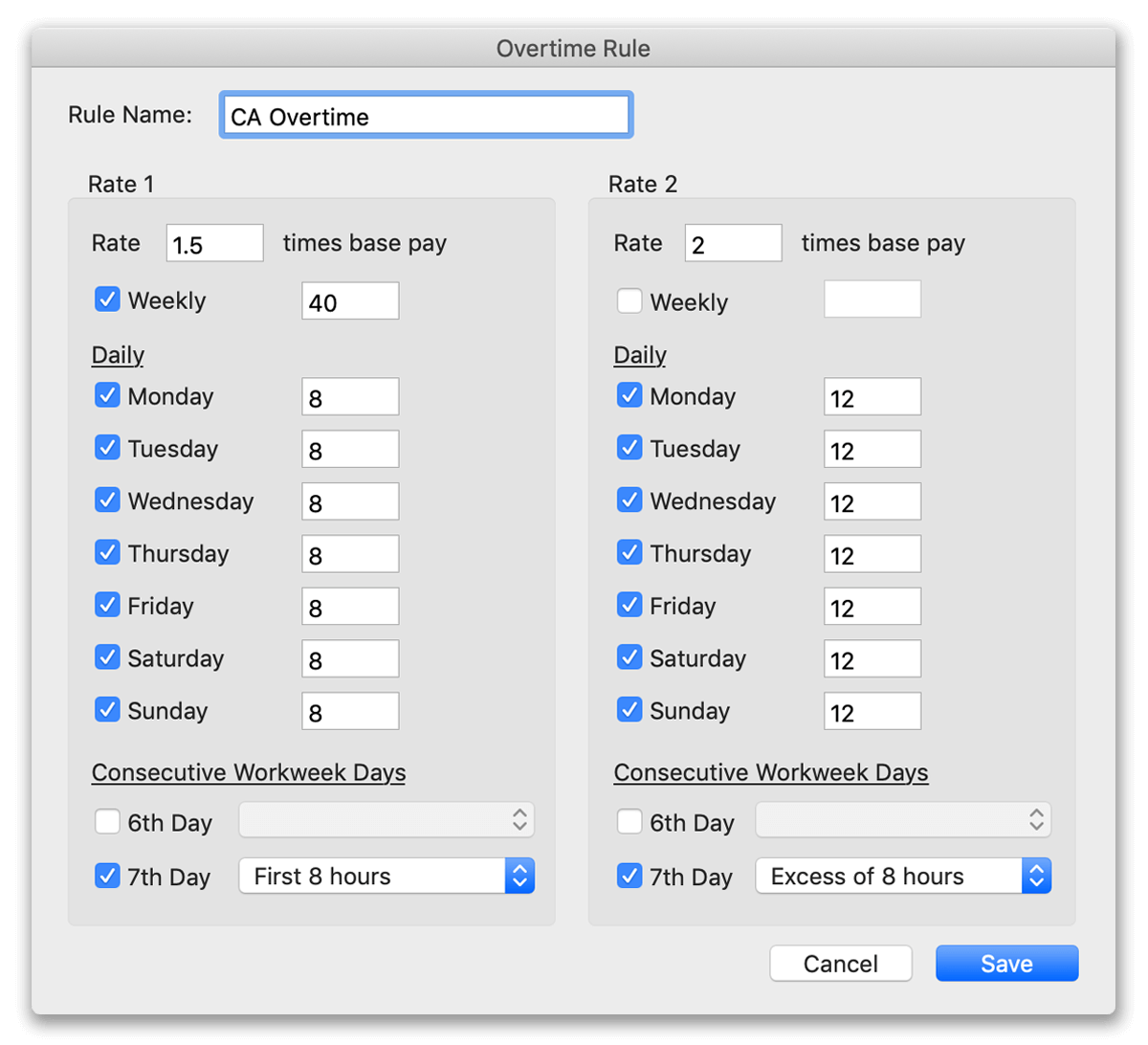
What used to be a complicated process of adding up timecard hours by hand is now accomplished with the click of a button, making payroll a breeze. The timecard below shows how the overtime rules above would appear on an employee timecard who works every day in the workweek and meets each condition for daily and weekly overtime.
Note:
Overtime hour columns Day 1 and Week 1 are time-and-a-half (1.5x) hours while Day 2 and Week 2 columns represent double time (2x) hours.
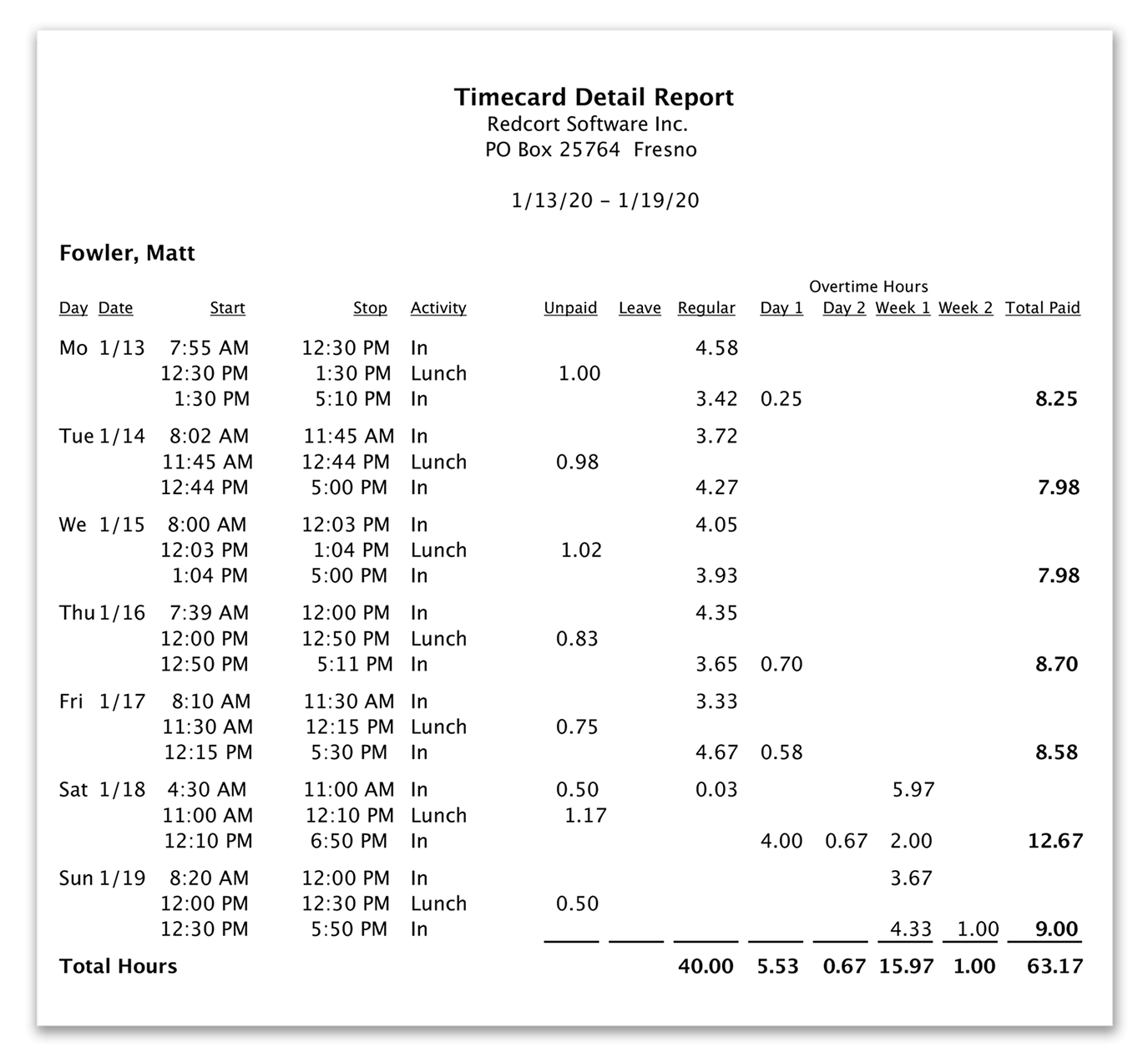
If you are interested in learning more about how you can simplify employee time tracking and totaling with Virtual TimeClock, drop us a note, give us a call or check out a free trial today - no credit card required.
1Labor Commissioners Office Overtime Law | 2Monzon v. Schaefer Ambulance Service, Inc. (1990)