Virtual TimeClocks shift rules have proven popular because they help eliminate unwanted overtime by controlling the start and stop time for a worker’s shift. In fact, many customers have requested additional options to help them ensure employees are taking full meal breaks.
Most employers are also dealing with increasing government labor regulations and reporting rules. For instance, in California employers must ensure that workers are not be hindered from taking meal breaks within 5 hours of starting work. New requirements in the Affordable Care Act have also created a need to ensure that part time employees are not working too many hours.
Virtual TimeClock Version 16 addresses many of these concerns with newly expanded shift rules and options. All shift rules are easily accessible in the redesigned Shifts Configuration window.
Open the Shifts Configuration window by following these steps:
- Select Turn on Administrator from the File Menu
- Select Shifts from the Configuration Menu.
Controlling Lunch Stop & Start
In Virtual TimeClock 16 there is a new Lunch Period field and all new Lunch Rules (see below). The new rules provide automatic checks to ensure employee meal breaks are at the right time and neither too short (creating overtime and labor issues) or too too long (negatively impacting productivity and morale).
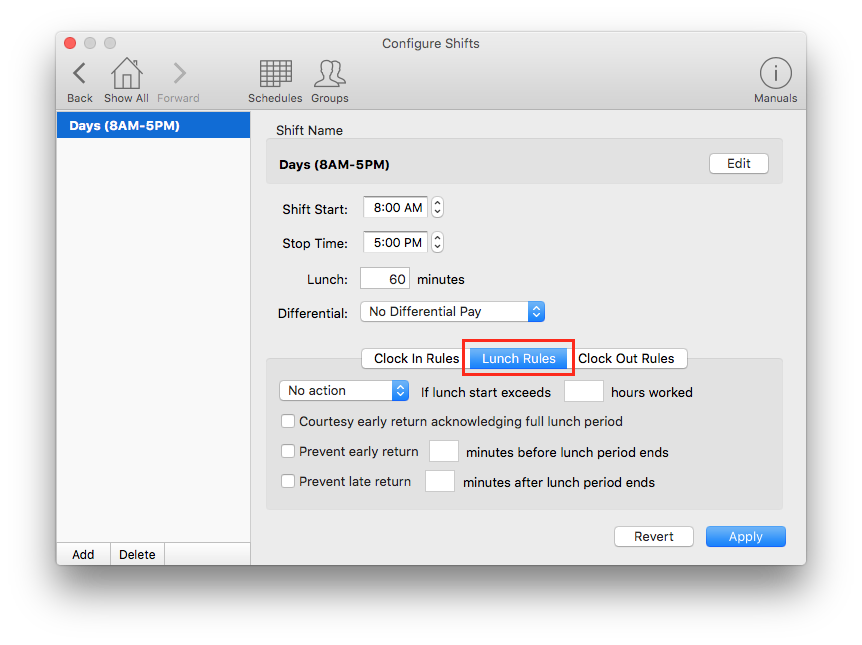 There are two new options in Virtual TimeClock 16 to ensure employees are not returning from lunch too early:
There are two new options in Virtual TimeClock 16 to ensure employees are not returning from lunch too early:
- "Courtesy Early Return Acknowledging Full Lunch Period"
This option works in a similar fashion to our courtesy clock in and clock out functions. The user is allowed to clock in early, but the full lunch duration is recorded.
- "Prevent Early Return ___ minutes before the lunch period ends"
This option simply prevents an employee from clocking in too early.
There is also a new "Prevent Late Return" option. With this option enabled, employees returning late from lunch will be required to see a manager or administrator to clock back in.
Ensuring Lunches are Taken on Time
A final new option is available for employers facing state or union requirements for meal breaks to occur within specified work periods. For example, in California employees must never be hindered from starting their lunch break within 5 hours of the start of a workday.
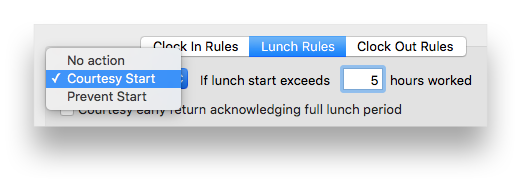
When worker’s attempt to start a lunch break after a designated period, Virtual TimeClock will require them to acknowledge they are taking a late lunch of their own volition or be required to notify a manager of this issue.
Alternatively, there is the option to prevent clocking out late for lunch, thus requiring all employee to seek out a manager or administrator to clock out for lunch if they have exceeded your designated maximum time worked.
ACA Compliance
A new Start Rule in Virtual TimeClock 16 automatically monitors worker hours, preventing part time workers from working too many hours in a designated period. With this rule you can set a limit of how many hours an employee can work for the week, pay period, or month.
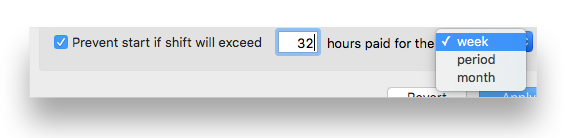
If the number of hours for the shift exceeds the set maximum, the worker will not be able to clock in. This new feature was added specifically to ease the burden of compliance with applicable state or federal laws, such as the Affordable Care Act.
Quick Tips:
- Do your employees have variable work schedules from week to week? Check out our new Group Based Shifts.
- Are you concerned about workers clocking out before their shift ends? Check out the new Prevent Early Stop shift rule.
- Do you want to prevent workers from clocking in when they arrive too late for work? Check out the new Prevent Late Start shift rule.