Virtual TimeClock Knowledge Base
Setting the Workweek
In Virtual TimeClock, the workweek start day is a global time setting that tells your time clock software when to start calculating weekly overtime. The most common setting for businesses is 'Monday' - which means the calculation of weekly overtime starts on Monday and ends on Sunday. Another way to say this is that weekly overtime calculations start over every Monday.
This article will guide you through changing the workweek setting to align with your business practices.
Note: See our Overview of Overtime article for general information about setting up overtime calculations in Virtual TimeClock.
Setting the Workweek
If you need to change when your workweek starts, follow these steps:
- Select Turn Administration On from the File menu.
- Choose Time Settings from the Configure menu.
- Use the Workweek starts on pop up menu to select the correct day.
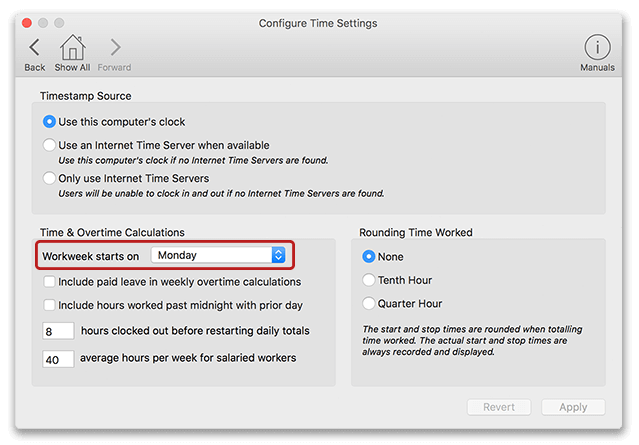
Workweeks don't always coincide with the calendar week. Your workweek may cross payroll periods, which is fine because Virtual TimeClock still keeps track of hours in the current workweek so it knows when you've hit the weekly overtime threshold. For example, if the payroll period ends on Wednesday and you end up working over 40 hours for the week on Thursday, you'll still get paid for weekly overtime in the next payroll period.