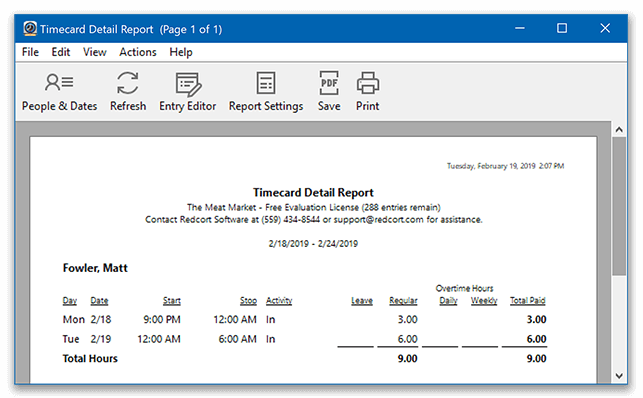Virtual TimeClock Knowledge Base
Overnight Shifts
Companies with overnight, or "graveyard", shifts often have special considerations for employees working past midnight. Virtual TimeClock includes a time setting that changes how hours are totaled for overnight shifts, which has a direct impact on how daily overtime is calculated.
Changing how overnight hours are totaled
In Virtual TimeClock, you can choose to have overnight hours totaled on the day the shift starts, or have the hours split across both work days. If hours after midnight are calculated with the prior day, employees may incur daily overtime hours. If hours are split at midnight, employee hours will be split across both days which may impact whether an empoyee receives overtime hours; this is the default setting in Virtual TimeClock.
To change this setting, follow the steps below:
- Select Turn Administration On from the File menu.
- Choose Time Settings from the Configure menu.
- Use the checkbox for Include hours worked past midnight with prior day to change how overnight hours are totaled.
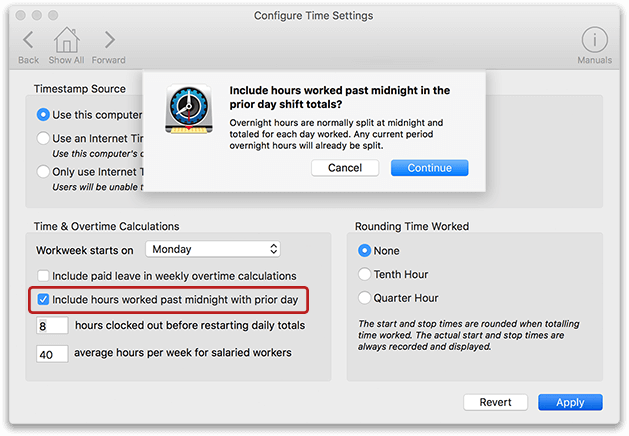
- If the box is checked, the hours after midnight will be totaled with the prior day. For example, if an employee works 9:00pm to 6:00am, then the hours from 12:00am to 6:00am will be totaled with the first day. In the example below this results in 1 hour of daily overtime.
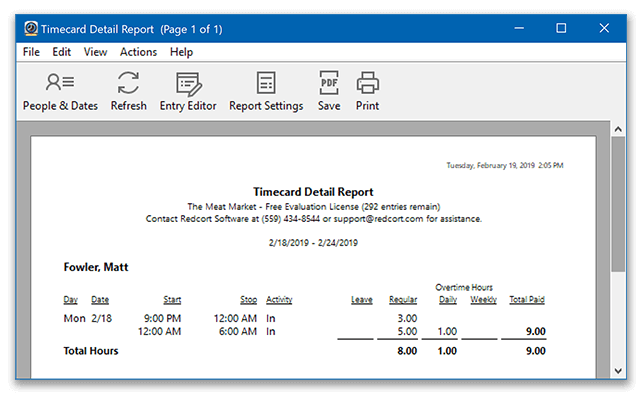
- If the Include hours... box is left unchecked, the hours from 12:00am to 6:00am will be totaled on the day they are worked. In the example below, hours totaled in this way do not result in overtime though the employee is working a 9 hour shift.