Virtual TimeClock Support Blog
Changing Text Size on the In & Out Board
October 18, 2018
Virtual TimeClock allows you customize not only the columns that are displayed on the In & Out Board interface, but also the size of the text. This brief article will explain how to quickly change the text size on the In & Out Board interface to make it more readable for your screen.
From the View menu, select Increase Font Size, Decrease Font Size or return to Default Font Size. There are also keyboard shortcuts provided for each of these commands.
Note: User Mode and Administrator Mode can have their own custom font sizes.
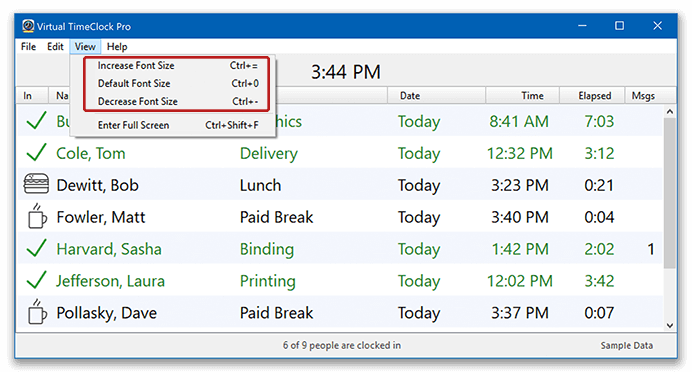
Once the text size has been changed, the new settings will be saved for the next time the TimeClock program is opened. To learn more about time clock interfaces, review the TimeClock Interface Options article in our Knowledge Base.