Virtual TimeClock Support Blog
What is an Internet Time Server?
One of the most important settings for any time clock software is the timestamp source that will be used when recording daily timecard punches. Virtual TimeClock allows administrators to choose the source for the timestamp from several options. One of the options for the timestamp source is an Internet Time Server - which can be a source of confusion for some users. Continue reading to find out what an Internet Time Server is and how it relates to Virtual TimeClock.
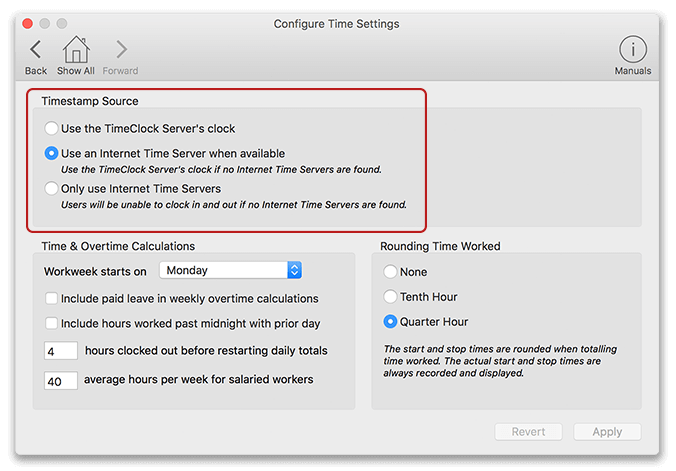
What is a Internet Time Server?
An Internet Time Server is a computer on the Internet that is synchronized to an atomic reference clock. Internet Time Servers are designed to take the current reference clock time and send it to any computer that asks for the current time.
How does Virtual TimeClock use Internet Time Servers?
When the timestamp setting in Virtual TimeClock is set to Use an Internet Time Server, the software will periodically check a pool of designated Internet Time Servers to obtain and/or verify the the current time. Instead of relying on local computer time settings that can be tampered with, obtaining time from Internet Time Servers allows timecard timestamps to be completely unbiased and highly accurate.
Locate your timestamp settings by following these steps:
- Select Turn Administration On from the File menu.
- Choose Time Settings from the Configure menu.
- Review the Timestamp Source section and Apply to save any changes.
To learn more about Virtual TimeClock timestamp settings, review the Timestamp Source Knowledge Base article.