Virtual TimeClock Support Blog
Tracking Unpaid Absences
Have you ever looked at an employee timecard and only seen punch times for Monday, Tuesday, Thursday, and Friday? You may wonder what happened to Wednesday. Did the employee forget to clock in? Were they working offsite without time clock access? Were they out sick? Since there's not a leave entry for paid time off, it's easy to make assumptions about the missing day. In order to turn Virtual TimeClock into a complete time and attendance system, you'll want to keep track of unpaid time off as well.
The first step in tracking unpaid leave is to create a new leave category.
- From the File menu, choose Turn Administration On.
- From the Configure menu, choose Leave Categories.
- Click the Add button and give the new leave category a name like "Unpaid Absence."
- In the Calculations section, select Unpaid and close the window to save the changes.
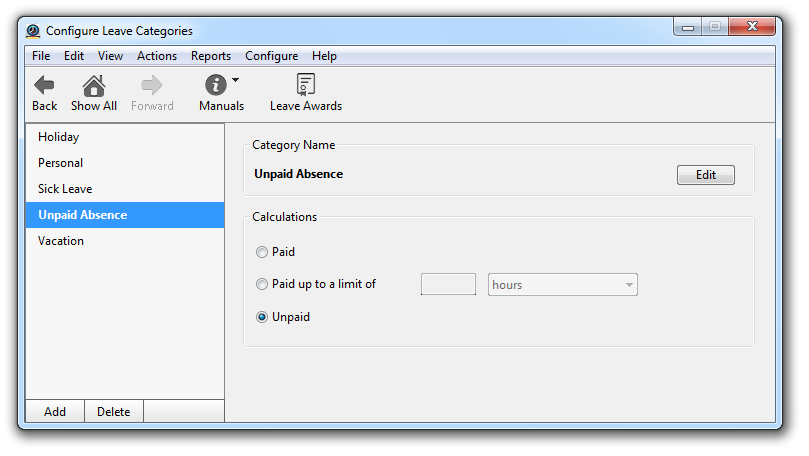
Now you're ready to record an unpaid leave entry.
- From the File menu, choose Turn Administration On.
- Click Add Leave from the administrative toolbar.
- Check the worker name and select "Unpaid Absence" as the leave type.
- Enter the date of the absence, how many hours were missed (typically the number of hours the employee would have worked), and any special notes (for example, if the absence was excused or unexcused).
- Click Create to confirm and save the leave entry.
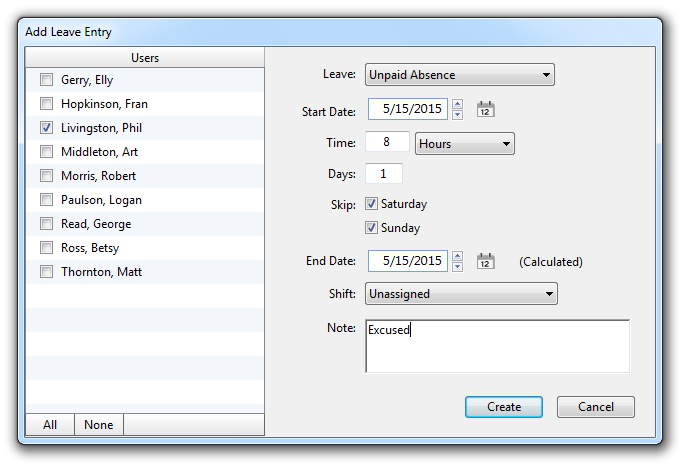
As an added bonus, now you'll be able to create a custom report just for unpaid absences.
- From the File menu, choose Turn Administration On.
- From the Configure menu, choose Report Writer.
- Select the Leave Detail report and click the Add button.
- Choose Duplicate Selected Report and give the new report a name like "Unpaid Absence."
- Click the Selection & Sort button.
- Change All Entries to Selected Leave, only check "Unpaid Absence," and save the changes.
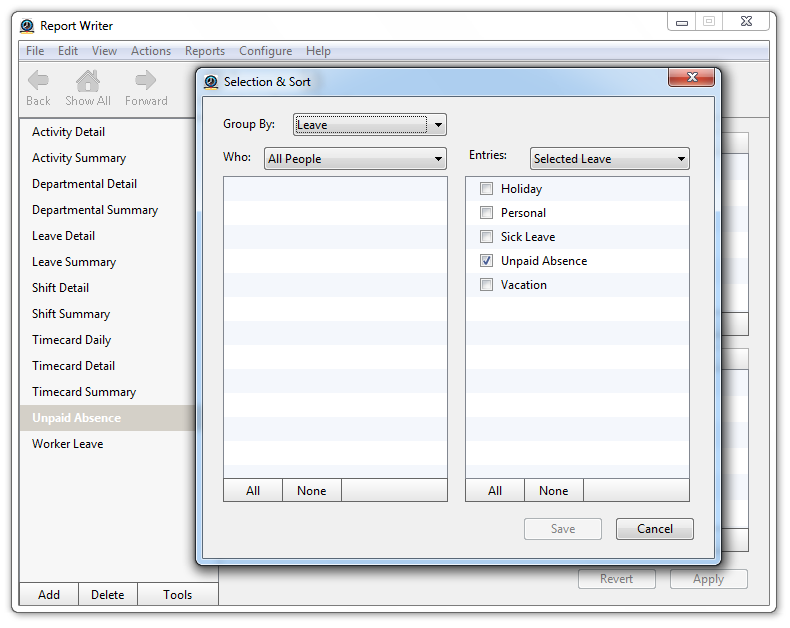
The new report will automatically be added to the Reports menu so you can generate a report of all employees with unpaid absences for any period of time. Now that's a time and attendance system!