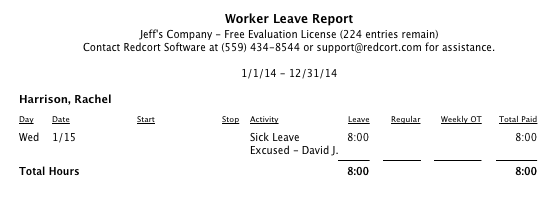Virtual TimeClock Support Blog
Viewing Leave Balances
This is the time of year when employees are scrambling to take some well deserved vacation time. For some, there are limits to how much unused leave can be carried into the next benefit year so they're eager to use it up. Others just want to be the first to request time off so they can spend some extra time with friends and family over the holidays. Virtual TimeClock makes it easy for employees to check their own leave balances without having to bother someone with an administrative time clock login.
There are two different leave reports that are accessible by all time clock users based on the default security settings. All an employee needs to do is open their individual User Status window and click on the Reports menu. The first helpful report is the Accrued and Used Leave report. This report gives you a summary of your leave awards, how many hours have been accrued, how many hours have been used, any carryover hours from the prior benefit year, and the current balance for each leave category.
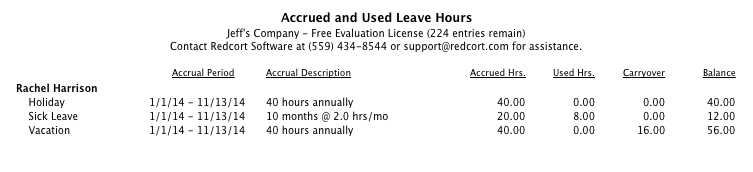
The second helpful leave report is also available from the Reports menu. The Worker Leave report is a detailed report of all leave taken by the employee for any period of time. When you combine these two reports, employees will not only know how much vacation and sick time they have remaining, but they'll know exactly how much they've used and when they used it, making it easy for staff to manage their own time and attendance.